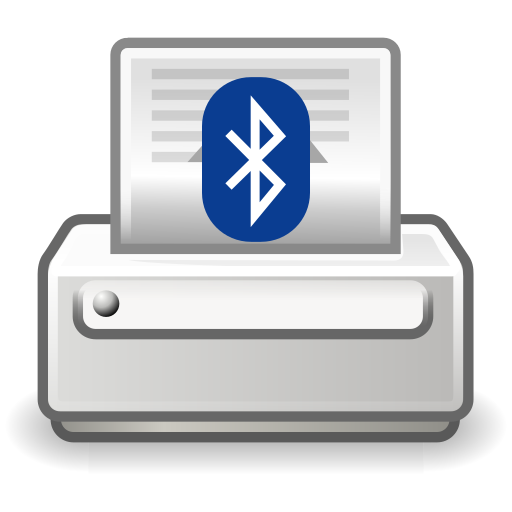Bluetooth Print - Thermal Printer App
Play on PC with BlueStacks – the Android Gaming Platform, trusted by 500M+ gamers.
Page Modified on: September 10, 2020
Play Bluetooth Print - Thermal Printer App on PC
Whether you’re looking for an invoice maker for Bluetooth printer or want to print any kind of data like text, images, tabular content, Barcode, QR code, Notepad, PDF, CSV etc. on your mini Bluetooth thermal printer, this single app serves all your needs related to mobile Bluetooth printing. App also works as bill printer app which is totally free and easy to use. Moreover, you may print any content from your web app on thermal printer via Bluetooth Print app which serves as Bluetooth print API for your web app
If you have product labels and want to print via Bluetooth, this Bluetooth printer app will be useful to you. You do not need to find different thermal printer driver for your smartphone, as this single app serves all your needs related to mobile Bluetooth printing from your android smartphone.
Salient Features:
Add printing content entries for Bluetooth printer
✓ Add text with different formats like normal, bold, underline, Double Height, Double Width, Double Width + Double Height, Small font etc. Also set alignment
✓ Add image with any format and size. Set alignment. It will get printed automatically with supported size on your printer
✓ Add text with any font type, font size, format etc.
✓ App detects encoding automatically so that you can print any non English / special characters. You may also set text encoding manually.
✓ Add text in tabular format. Set any one column as double width column. Set right alignment for last column
✓ Add horizontal lines, left & right aligned texts
✓ Add barcode, QR code etc.
✓ Add notepad, PDF (as text and image), CSV file
✓ Add multilingual text (in UTF format) so that you can print Unicode data on your Bluetooth printer
✓ Print any website page
See preview before printing on thermal Bluetooth printer.
Supporting any size printer
✓ Just set your printer supported page size and the Bluetooth print app will adjust print accordingly. Whether you have Bluetooth printer MPT-2 or MTP-3, goojprt, most of Bluetooth thermal printer brands are supported with the app
Short codes
✓ If you need to add date, time in various formats at run time or add any number which should increment with every print, you can make it very easily with Short codes features in the app
Print Templates
✓ You can save multiple printing templates so that you can load them whenever required
Entries & backup
✓ Save your all entries into single group. Create as many groups as you need. Also take backup for later retrieval
Web app print via Bluetooth
✓ If you have a web app and want to print any data on thermal printer through this thermal printer app, you can do it very easily. You only need to create a response page in JSON format given in the app and put on your web server.
✓ Chrome Bluetooth Print is also very easy with the app. You only need to send content in required format from your web app to print from Google Chrome. Most of Android browsers like UC Browser, Firefox etc. also supported
Support Us
We work really hard on bringing this app to meet your needs. If you like our app, please rate us on play store and share with friends. If you have any feedback to improve, please send us an email and we will look into it.
Play Bluetooth Print - Thermal Printer App on PC. It’s easy to get started.
-
Download and install BlueStacks on your PC
-
Complete Google sign-in to access the Play Store, or do it later
-
Look for Bluetooth Print - Thermal Printer App in the search bar at the top right corner
-
Click to install Bluetooth Print - Thermal Printer App from the search results
-
Complete Google sign-in (if you skipped step 2) to install Bluetooth Print - Thermal Printer App
-
Click the Bluetooth Print - Thermal Printer App icon on the home screen to start playing