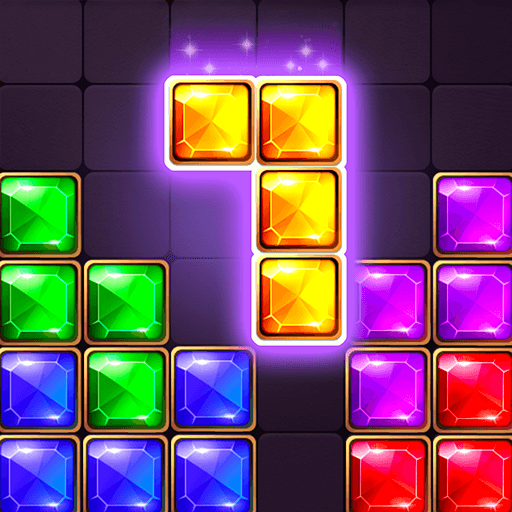Gry logiczne krzyżowe
Graj na PC z BlueStacks – Platforma gamingowa Android, która uzyskała zaufanie ponad 500 milionów graczy!
Strona zmodyfikowana w dniu: 11 mar 2024
Play Crossmath Games - Math Puzzle on PC
It's a delightful journey through a universe of math escapes, balance twists and puzzling puzzles, all carefully designed to keep your experienced brain active, entertained and sharp. With a variety of levels and difficulty settings, you can find the challenge that best suits your math level.
🔑 Key Features:
- Completion of puzzles requires addition, subtraction, multiplication, and division.
- Multiplying or dividing before adding or subtracting can make or break your game! 🧩
🌟 Highlights:
- You don't need to worry about your eyes getting tired! Large fonts for a better experience! 👓
- The numbers are sorted in ascending order by default! Numbers are sorted in ascending order by default! 📊
- Easy? Medium? Hard? Expert? It's up to you! 🌟
Whatever your age, enjoy the math puzzle game and train your brain now!
Download and play this math puzzle game! Your math skills are sure to shine as you solve a series of fascinating math puzzles. It's not just about equations, find the perfect balance and use logic to conquer each level. Are you ready for the ultimate math puzzle challenge? 🧠
🔐 Privacy Policy: https://www.easyfun-games.com/privacy.html
📜 Support email: crossmathsup@outlook.com
Zagraj w Gry logiczne krzyżowe na PC. To takie proste.
-
Pobierz i zainstaluj BlueStacks na PC
-
Zakończ pomyślnie ustawienie Google, aby otrzymać dostęp do sklepu Play, albo zrób to później.
-
Wyszukaj Gry logiczne krzyżowe w pasku wyszukiwania w prawym górnym rogu.
-
Kliknij, aby zainstalować Gry logiczne krzyżowe z wyników wyszukiwania
-
Ukończ pomyślnie rejestrację Google (jeśli krok 2 został pominięty) aby zainstalować Gry logiczne krzyżowe
-
Klinij w ikonę Gry logiczne krzyżowe na ekranie startowym, aby zacząć grę