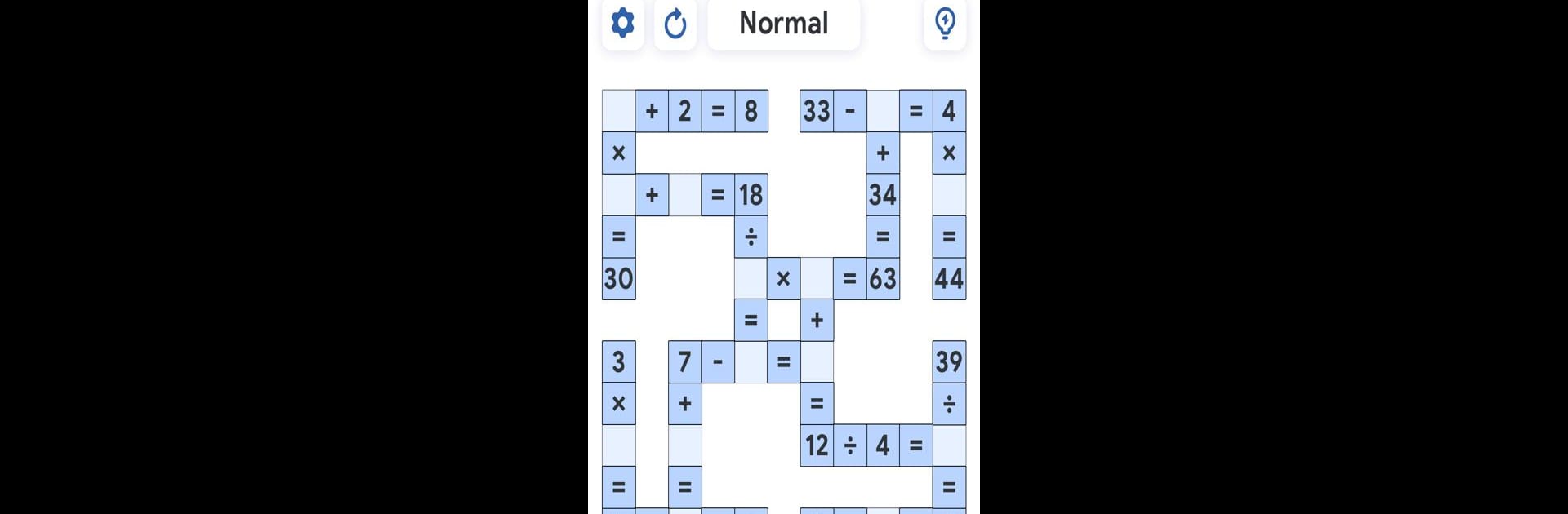
Crossmath - Matemáticas Puzzle
Jogue no PC com BlueStacks - A Plataforma de Jogos Android, confiada por mais de 500 milhões de jogadores.
Página modificada em: Oct 18, 2024
Play Crossmath Games - Math Puzzle on PC or Mac
Step into the World of Crossmath Games – Math Puzzle, a thrilling Puzzle game from the house of EasyFun Puzzle Game Studio. Play this Android game on BlueStacks App Player and experience immersive gaming on PC or Mac.
Crossmath Games – Math Puzzle is one of those games that can get surprisingly addictive if you’re into numbers or just want to keep your brain busy. Picture those crossword puzzles, but instead of words, you’re slotting in numbers to solve little math chains – it uses addition, subtraction, multiplication, and division, so a bit of everything. What makes it stand out is how careful you need to be about the order you solve things; putting the wrong number in too early, especially when it comes to multiplying or dividing, can throw the whole puzzle off. That part gives it a bit more strategy than other simple math games.
There are different difficulty settings so whether someone just wants a quick, relaxed puzzle or a real challenge, there’s something there. The layout is really clear, with big numbers – nothing tiny or crowded, so it’s easy on the eyes if you end up playing a bunch of rounds in one go. What’s cool is playing it on BlueStacks on a PC gives it even more space and makes it feel more like a logic board game instead of just another phone app. It’s the kind of game that keeps a person thinking, and there’s a lot of variety in the puzzles so it doesn’t get stale fast. It’s about finding the right numbers and making sure everything works out, sort of a mix between math practice and classic brain teasers.
Slay your opponents with your epic moves. Play it your way on BlueStacks and dominate the battlefield.
Jogue Crossmath - Matemáticas Puzzle no PC. É fácil começar.
-
Baixe e instale o BlueStacks no seu PC
-
Conclua o login do Google para acessar a Play Store ou faça isso mais tarde
-
Procure por Crossmath - Matemáticas Puzzle na barra de pesquisa no canto superior direito
-
Clique para instalar Crossmath - Matemáticas Puzzle a partir dos resultados da pesquisa
-
Conclua o login do Google (caso você pulou a etapa 2) para instalar o Crossmath - Matemáticas Puzzle
-
Clique no ícone do Crossmath - Matemáticas Puzzle na tela inicial para começar a jogar
