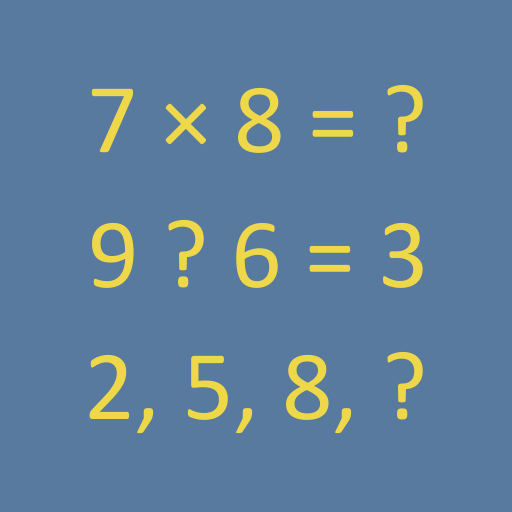Dividieren
Spiele auf dem PC mit BlueStacks - der Android-Gaming-Plattform, der über 500 Millionen Spieler vertrauen.
Seite geändert am: 1. November 2019
Play Division on PC
When you start the app you will see that it is divided into several parts. In the “Play now” section you will find a multilevel game in which the child can practice what has learned in a fun way.
In “The Tables” section, you will find the 10 divisions tables. You just have to press the button for see each one.
It also includes a tests section for in which the child will have to enter the correct answer and, in that way, he can assimilate better the knowledge acquired in the previous section.
The interface of this app is made for enjoy the learning phase and it is designed to make navigation intuitive for the children can use it alone and learn at their own pace.
The tests are divided into three levels: easy level, intermediate and difficult level. Each one of them has several questions and your child can know for himself immediately if his answers are correct or wrong by pressing the buttons and, in that way, he will have the opportunity to entering another number or going to the next question.
We hope you find it useful to better learning for their children and to serve as a support for their studies.
Spiele Dividieren auf dem PC. Der Einstieg ist einfach.
-
Lade BlueStacks herunter und installiere es auf deinem PC
-
Schließe die Google-Anmeldung ab, um auf den Play Store zuzugreifen, oder mache es später
-
Suche in der Suchleiste oben rechts nach Dividieren
-
Klicke hier, um Dividieren aus den Suchergebnissen zu installieren
-
Schließe die Google-Anmeldung ab (wenn du Schritt 2 übersprungen hast), um Dividieren zu installieren.
-
Klicke auf dem Startbildschirm auf das Dividieren Symbol, um mit dem Spielen zu beginnen