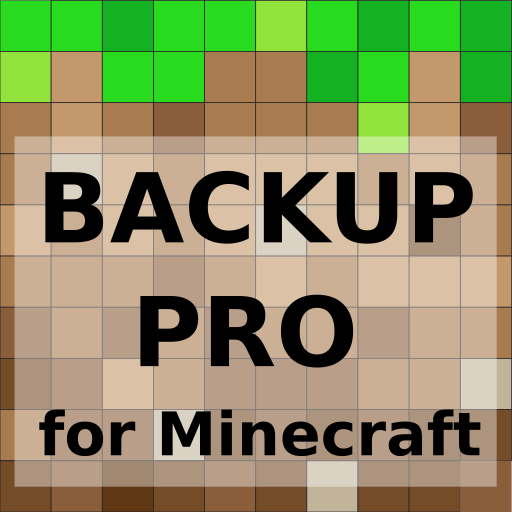ChatCraft Pro for Minecraft
通讯 | Carra
在電腦上使用BlueStacks –受到5億以上的遊戲玩家所信任的Android遊戲平台。
Play ChatCraft Pro for Minecraft on PC
ChatCraft Pro for Minecraft allows you to connect to every Minecraft Vanilla, Forge, Bukkit, Spigot and Sponge server!
This app supports minecraft 1.5.2 to 1.14.4!
Features:
• Connect to any Minecraft server from version 1.5.2 to 1.14.4!
• Full support for chat colors
• Mini-map and gravity
• Move your player
• Inventory: click on the items in your inventory to teleport across the server!
• Chat logs: you will find chats of your Minecraft sessions
• The best AFK experience: automatically reconnect, recurrent movements/messages/commands
• Customizable notifications when being attacked or when you receive a particular message
• Supports Forge servers
• Player list with skins
• Supports multiple accounts: you can use different usernames to login in different servers
• Auto teleport to spawn after login
• Auto login or register: ChatCraft can remember the password you use to login on non-premium servers to login even faster!
• Tab complete and Message history: you can navigate through messages that you already sent
• Auto login or register: ChatCraft can remember the password you use to login on non-premium servers to login even faster!
• Message history: you can navigate through messages that you already sent
• Tab complete
• Premium server support
• Chat logs: you will find chats of your minecraft sessions
• Inventory: click on the items in your inventory to teleport across the server!
• You can move (Very useful in some servers that require you to move before chat)
ChatCraft Pro has no ads and includes all the features without paying anything extra!
If you have already bought all-in-one in the free ChatCraft there's no point in purchasing ChatCraft Pro.
ChatCraft Pro and ChatCraft will receive updates at the same time and will have the same features.
You can try ChatCraft free here: https://goo.gl/585B6i
Email: carrara.dev@gmail.com
Join our Telegram group for additional support and news: https://t.me/chatcraft_app
FAQ:
Q: Why isn't there my language?
A: Help us translating ChatCraft in your language! Contact me on carrara.dev@gmail.com or on Telegram!
Q: The app disconnects when I leave it in background!
A: Check out this guide: https://www.chatcraft.app/afk-support/
Q: What is included in the Pro features?
A: I constantly add new features, so this list might miss some of them:
• Make small movements and see your character move in the mini-map
• Receive notifications when a particular word is received
• Option to move automatically every two minutes (useful for afk)
• Option to automatically reconnect when disconnected (useful for afk)
• Navigate through sent messages
• Option to enable chat logs
• Unlimited number of servers and accounts
• Access and click your inventory (useful to navigate in some servers)
Q: What is included in the "No-Ads" in-app purchase?
A: You won't see ads and you will be able to remove sponsored servers and disable "I join using ChatCraft" message.
Q: What is included in the "All in one" in-app purchase?
A: "All in one" is the sum of "Pro features" and "No-Ads" at a convenient price!
Disclaimers:
NOT AN OFFICIAL MINECRAFT PRODUCT.
We are not affiliated or associated with Mojang.
This app supports minecraft 1.5.2 to 1.14.4!
Features:
• Connect to any Minecraft server from version 1.5.2 to 1.14.4!
• Full support for chat colors
• Mini-map and gravity
• Move your player
• Inventory: click on the items in your inventory to teleport across the server!
• Chat logs: you will find chats of your Minecraft sessions
• The best AFK experience: automatically reconnect, recurrent movements/messages/commands
• Customizable notifications when being attacked or when you receive a particular message
• Supports Forge servers
• Player list with skins
• Supports multiple accounts: you can use different usernames to login in different servers
• Auto teleport to spawn after login
• Auto login or register: ChatCraft can remember the password you use to login on non-premium servers to login even faster!
• Tab complete and Message history: you can navigate through messages that you already sent
• Auto login or register: ChatCraft can remember the password you use to login on non-premium servers to login even faster!
• Message history: you can navigate through messages that you already sent
• Tab complete
• Premium server support
• Chat logs: you will find chats of your minecraft sessions
• Inventory: click on the items in your inventory to teleport across the server!
• You can move (Very useful in some servers that require you to move before chat)
ChatCraft Pro has no ads and includes all the features without paying anything extra!
If you have already bought all-in-one in the free ChatCraft there's no point in purchasing ChatCraft Pro.
ChatCraft Pro and ChatCraft will receive updates at the same time and will have the same features.
You can try ChatCraft free here: https://goo.gl/585B6i
Email: carrara.dev@gmail.com
Join our Telegram group for additional support and news: https://t.me/chatcraft_app
FAQ:
Q: Why isn't there my language?
A: Help us translating ChatCraft in your language! Contact me on carrara.dev@gmail.com or on Telegram!
Q: The app disconnects when I leave it in background!
A: Check out this guide: https://www.chatcraft.app/afk-support/
Q: What is included in the Pro features?
A: I constantly add new features, so this list might miss some of them:
• Make small movements and see your character move in the mini-map
• Receive notifications when a particular word is received
• Option to move automatically every two minutes (useful for afk)
• Option to automatically reconnect when disconnected (useful for afk)
• Navigate through sent messages
• Option to enable chat logs
• Unlimited number of servers and accounts
• Access and click your inventory (useful to navigate in some servers)
Q: What is included in the "No-Ads" in-app purchase?
A: You won't see ads and you will be able to remove sponsored servers and disable "I join using ChatCraft" message.
Q: What is included in the "All in one" in-app purchase?
A: "All in one" is the sum of "Pro features" and "No-Ads" at a convenient price!
Disclaimers:
NOT AN OFFICIAL MINECRAFT PRODUCT.
We are not affiliated or associated with Mojang.
在電腦上遊玩ChatCraft Pro for Minecraft . 輕易上手.
-
在您的電腦上下載並安裝BlueStacks
-
完成Google登入後即可訪問Play商店,或等你需要訪問Play商店十再登入
-
在右上角的搜索欄中尋找 ChatCraft Pro for Minecraft
-
點擊以從搜索結果中安裝 ChatCraft Pro for Minecraft
-
完成Google登入(如果您跳過了步驟2),以安裝 ChatCraft Pro for Minecraft
-
在首頁畫面中點擊 ChatCraft Pro for Minecraft 圖標來啟動遊戲