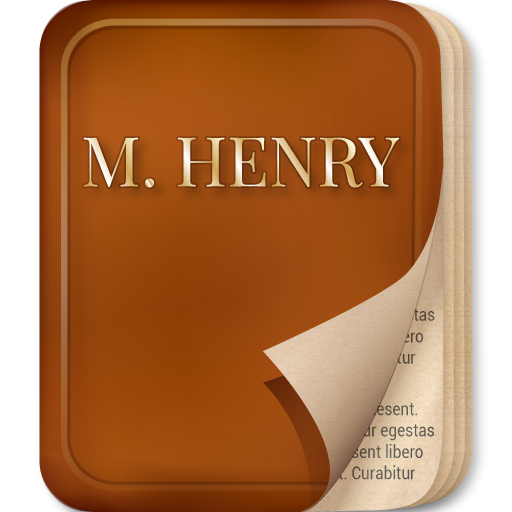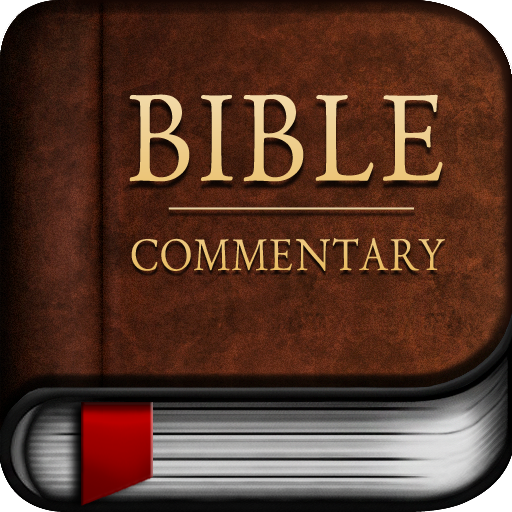Matthew Henry Commentary
Spiele auf dem PC mit BlueStacks - der Android-Gaming-Plattform, der über 500 Millionen Spieler vertrauen.
Seite geändert am: 30. April 2019
Play Matthew Henry Commentary on PC
Nowadays, millions of people are reading and listening the Bible using a Bible app!
Download now your personal copy!
With our app, you will have everything: the Holy Bible King James Version enriched with commentaries, explanations and notes written by Matthew Henry.
Matthew Henry Commentary app is accessible free and offline, you can read the Bible even when you are not connected to the Internet.
App features:
- Free Audio app
- Ability to bookmark verses
- Create your list of favorites and add your own notes
- Send verses or share them on social networks
- The app automatically remembers the verse last read
- Change the font size for better readability
- Night mode to reduce the brightness of your screen and protect your eyes
- Download for offline use
Matthew Henry was born at Broad Oak, Iscoyd, in Wales. He was a Nonconformist minister and writer.
He became very famous because of his renowned commentaries of the Bible, named “An exposition of the Old and the New Testaments”, published in London between 1708 and 1710.
Henry finished his work in the book of Acts, and after his death, some puritans prepared the epistles and the Book of Revelation from his manuscripts.
All his work is considered as the best of English commentaries for devotional purposes.
Download the complete Bible with the Old and the New Testament:
The Old Testament is composed of 39 books:
Genesis, Exodus, Leviticus, Numbers, Deuteronomy, Joshua, Judges, Ruth, 1 Samuel, 2 Samuel, 1 Kings, 2 Kings, 1 Chronicles, 2 Chronicles, Ezra, Nehemiah, Esther, Job, Psalms, Proverbs, Ecclesiastes, Song of Solomon, Isaiah, Jeremiah, Lamentations, Ezekiel, Daniel, Hosea, Joel, Amos, Obadiah, Jonah, Micah, Nahum, Habakkuk, Zephaniah, Haggai, Zechariah, Malachi.
The New Testament is composed of 27 books:
Matthew, Mark, Luke, John, Acts, Romans, 1 Corinthians, 2 Corinthians, Galatians, Ephesians, Philippians, Colossians, 1 Thessalonians, 2 Thessalonians, 1 Timothy, 2 Timothy, Titus, Philemon, Hebrews, James, 1 Peter, 2 Peter, 1 John, 2 John, 3 John, Jude, Revelation.
Spiele Matthew Henry Commentary auf dem PC. Der Einstieg ist einfach.
-
Lade BlueStacks herunter und installiere es auf deinem PC
-
Schließe die Google-Anmeldung ab, um auf den Play Store zuzugreifen, oder mache es später
-
Suche in der Suchleiste oben rechts nach Matthew Henry Commentary
-
Klicke hier, um Matthew Henry Commentary aus den Suchergebnissen zu installieren
-
Schließe die Google-Anmeldung ab (wenn du Schritt 2 übersprungen hast), um Matthew Henry Commentary zu installieren.
-
Klicke auf dem Startbildschirm auf das Matthew Henry Commentary Symbol, um mit dem Spielen zu beginnen