
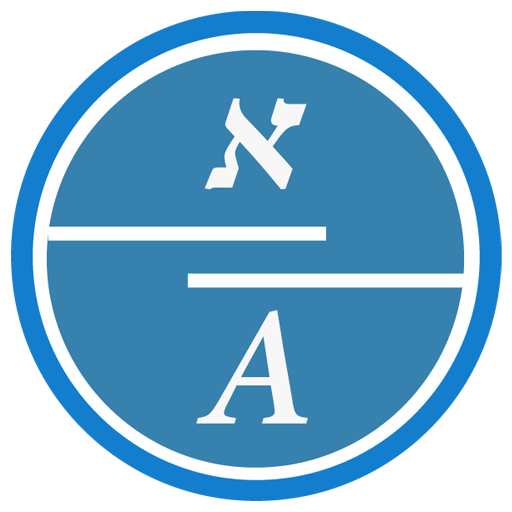
Learn Hebrew Basics
Spiele auf dem PC mit BlueStacks - der Android-Gaming-Plattform, der über 500 Millionen Spieler vertrauen.
Seite geändert am: 5. Januar 2020
Play Learn Hebrew Basics on PC
- You don’t need the internet to access this app.
- App contains translation from Hebrew to English, English transcription, and word in Hebrew itself.
- After tapping on the word, or phrases there is an actual pronunciation sound of this word/s in Hebrew.
- Test option with 4 available answers.
- Colorful Flashcards
- Opportunity to contact developer through the settings menu and write about the suggestions and bugs.
- Application works in English, Spanish and Russian Languages.
At the moment we working on the further development for this application: expansion of the words database and improvement in all the fields :)
# Easy Hebrew # Hebrew Flashcards # Learn Hebrew fast # Learn Hebrew smart
# Amazing Hebrew
Spiele Learn Hebrew Basics auf dem PC. Der Einstieg ist einfach.
-
Lade BlueStacks herunter und installiere es auf deinem PC
-
Schließe die Google-Anmeldung ab, um auf den Play Store zuzugreifen, oder mache es später
-
Suche in der Suchleiste oben rechts nach Learn Hebrew Basics
-
Klicke hier, um Learn Hebrew Basics aus den Suchergebnissen zu installieren
-
Schließe die Google-Anmeldung ab (wenn du Schritt 2 übersprungen hast), um Learn Hebrew Basics zu installieren.
-
Klicke auf dem Startbildschirm auf das Learn Hebrew Basics Symbol, um mit dem Spielen zu beginnen



