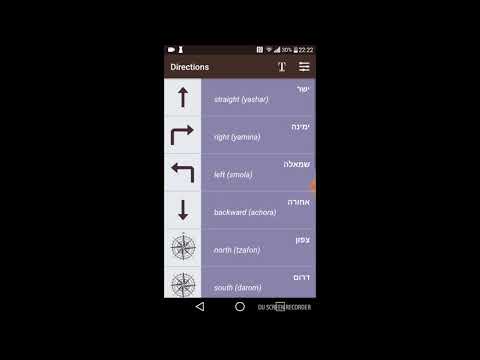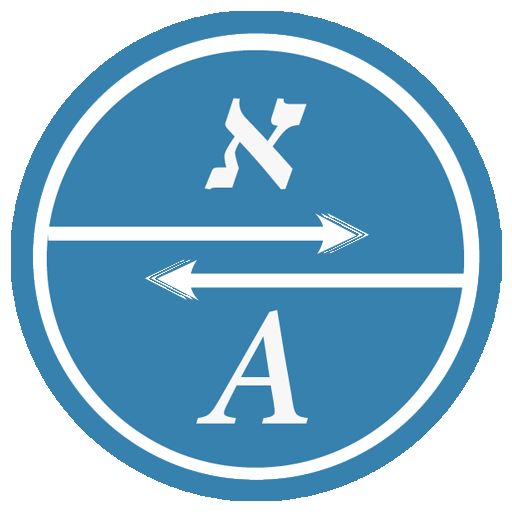
Learn Hebrew Premium
Jouez sur PC avec BlueStacks - la plate-forme de jeu Android, approuvée par + 500M de joueurs.
Page Modifiée le: 21 mars 2020
Play Learn Hebrew Premium on PC
------------------------------------------------------------------------------------------------------------------------------------------------
- You don’t need the internet to access this app.
- App contains translation from Hebrew to English, English transcription, and word in Hebrew itself.
- After tapping on the word, or phrases there is an actual pronunciation sound of this word/s in Hebrew.
- Test option with 4 available answers.
- Opportunity to contact developer through the settings menu and write about the suggestions and bugs.
- Application works in English, Spanish and Russian Languages.
Jouez à Learn Hebrew Premium sur PC. C'est facile de commencer.
-
Téléchargez et installez BlueStacks sur votre PC
-
Connectez-vous à Google pour accéder au Play Store ou faites-le plus tard
-
Recherchez Learn Hebrew Premium dans la barre de recherche dans le coin supérieur droit
-
Cliquez pour installer Learn Hebrew Premium à partir des résultats de la recherche
-
Connectez-vous à Google (si vous avez ignoré l'étape 2) pour installer Learn Hebrew Premium
-
Cliquez sur l'icône Learn Hebrew Premium sur l'écran d'accueil pour commencer à jouer