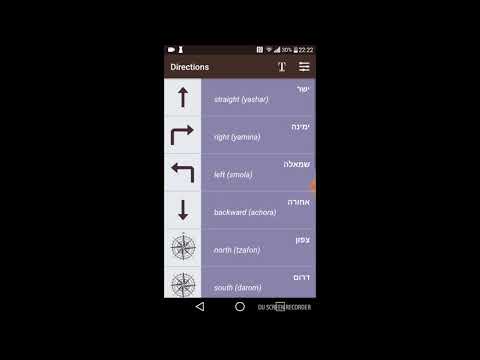このページには広告が含まれます
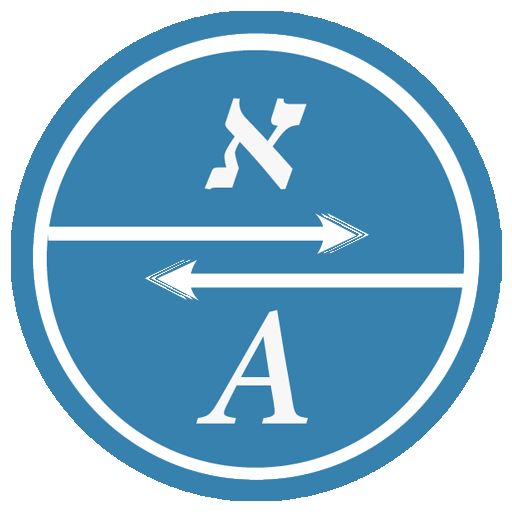
Learn Hebrew Premium
Educational | EnigmeX
BlueStacksを使ってPCでプレイ - 5憶以上のユーザーが愛用している高機能Androidゲーミングプラットフォーム
Play Learn Hebrew Premium on PC
Improved version of the Hebrew Basic Study free with no ads
------------------------------------------------------------------------------------------------------------------------------------------------
- You don’t need the internet to access this app.
- App contains translation from Hebrew to English, English transcription, and word in Hebrew itself.
- After tapping on the word, or phrases there is an actual pronunciation sound of this word/s in Hebrew.
- Test option with 4 available answers.
- Opportunity to contact developer through the settings menu and write about the suggestions and bugs.
- Application works in English, Spanish and Russian Languages.
------------------------------------------------------------------------------------------------------------------------------------------------
- You don’t need the internet to access this app.
- App contains translation from Hebrew to English, English transcription, and word in Hebrew itself.
- After tapping on the word, or phrases there is an actual pronunciation sound of this word/s in Hebrew.
- Test option with 4 available answers.
- Opportunity to contact developer through the settings menu and write about the suggestions and bugs.
- Application works in English, Spanish and Russian Languages.
Learn Hebrew PremiumをPCでプレイ
-
BlueStacksをダウンロードしてPCにインストールします。
-
GoogleにサインインしてGoogle Play ストアにアクセスします。(こちらの操作は後で行っても問題ありません)
-
右上の検索バーにLearn Hebrew Premiumを入力して検索します。
-
クリックして検索結果からLearn Hebrew Premiumをインストールします。
-
Googleサインインを完了してLearn Hebrew Premiumをインストールします。※手順2を飛ばしていた場合
-
ホーム画面にてLearn Hebrew Premiumのアイコンをクリックしてアプリを起動します。