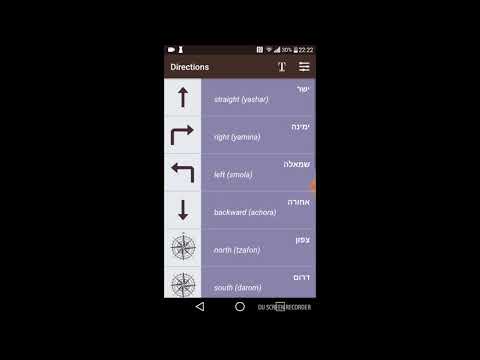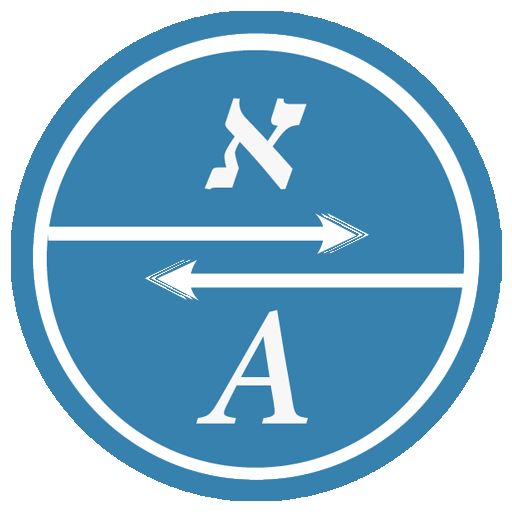
Learn Hebrew Premium
Graj na PC z BlueStacks – Platforma gamingowa Android, która uzyskała zaufanie ponad 500 milionów graczy!
Strona zmodyfikowana w dniu: 21 marca 2020
Play Learn Hebrew Premium on PC
------------------------------------------------------------------------------------------------------------------------------------------------
- You don’t need the internet to access this app.
- App contains translation from Hebrew to English, English transcription, and word in Hebrew itself.
- After tapping on the word, or phrases there is an actual pronunciation sound of this word/s in Hebrew.
- Test option with 4 available answers.
- Opportunity to contact developer through the settings menu and write about the suggestions and bugs.
- Application works in English, Spanish and Russian Languages.
Zagraj w Learn Hebrew Premium na PC. To takie proste.
-
Pobierz i zainstaluj BlueStacks na PC
-
Zakończ pomyślnie ustawienie Google, aby otrzymać dostęp do sklepu Play, albo zrób to później.
-
Wyszukaj Learn Hebrew Premium w pasku wyszukiwania w prawym górnym rogu.
-
Kliknij, aby zainstalować Learn Hebrew Premium z wyników wyszukiwania
-
Ukończ pomyślnie rejestrację Google (jeśli krok 2 został pominięty) aby zainstalować Learn Hebrew Premium
-
Klinij w ikonę Learn Hebrew Premium na ekranie startowym, aby zacząć grę