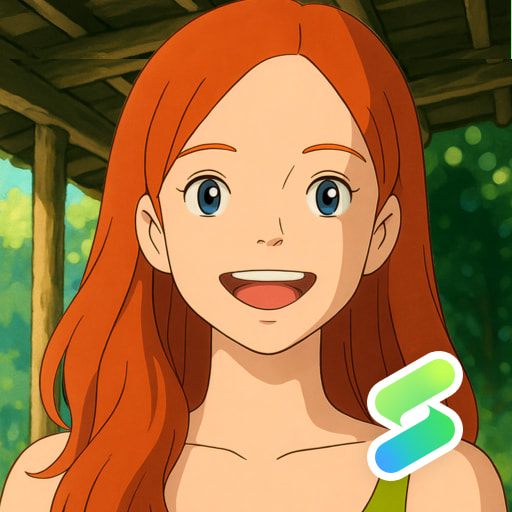Pemutar Video Semua Format
Mainkan di PC dengan BlueStacks – platform Game-Game Android, dipercaya oleh lebih dari 500 juta gamer.
Halaman Dimodifikasi Aktif: Mar 14, 2025
Play HD Video Player All Format on PC
This max video player supports full HD videos up to 4K and 1080p, delivering stunning video quality. With its easy controls and subtitle support, you can fully immerse yourself in your favorite videos!
Experience the best video player - Video Player All Format:
🌟 Supports ALL video formats: MKV, MP4, AVI, WMV, RMVB, TS, MOV, 3GP, FLV, etc.
🌟 Crystal-clear HD Video Player
🌟 Resume playback from the last watched location
🌟 Adjust video speed from 0.5x to 2x
🌟 Easy operation with gesture controls
🌟 Automatically detects videos on phone and SD card
🌟 Manage videos with rename and additional options
🌟 Sleep Timer & Night Mode for a comfortable experience
🌟 Fine-tune audio with a Five-band equalizer and bass boost
🌟 Download and add subtitles to your videos
🎬 HD Video Player with Many Features!
Experience high-quality video playback with this versatile HD Video Player. Enjoy various features like 10-second fast forward and rewind for quick navigation. Fine-tune your sound with the built-in equalizer and reduce brightness with Night Mode for comfortable viewing.
✨ Subtitle Support - Elevate Your Video Experience!
Enhance your video experience with subtitle support. Watch your favorite movies and shows with added clarity and understanding. The HD Video Player ensures you never miss a word.
💡 Popup Play & Background Playback - Multitask like a Pro!
Multitask like a pro with Popup Play - watch videos in a floating window while you chat or browse. Plus, enjoy Background Playback to listen to your videos even when your screen is off.
⏩ Adjust Speed - Easily control the pace of playback
Take control of your video speed with this versatile Media Player. Adjust playback speed from 0.5x to 2.0x for slow motion or fast-forward viewing. Perfect for educational content or tutorials.
Discover the ultimate HD Video Player All Format for a seamless video playback. We'd love to hear your thoughts and suggestions! Reach out to us via email at vidplayer.feedback@gmail.com. Your feedback is valuable to us!
Mainkan Pemutar Video Semua Format di PC Mudah saja memulainya.
-
Unduh dan pasang BlueStacks di PC kamu
-
Selesaikan proses masuk Google untuk mengakses Playstore atau lakukan nanti
-
Cari Pemutar Video Semua Format di bilah pencarian di pojok kanan atas
-
Klik untuk menginstal Pemutar Video Semua Format dari hasil pencarian
-
Selesaikan proses masuk Google (jika kamu melewati langkah 2) untuk menginstal Pemutar Video Semua Format
-
Klik ikon Pemutar Video Semua Format di layar home untuk membuka gamenya