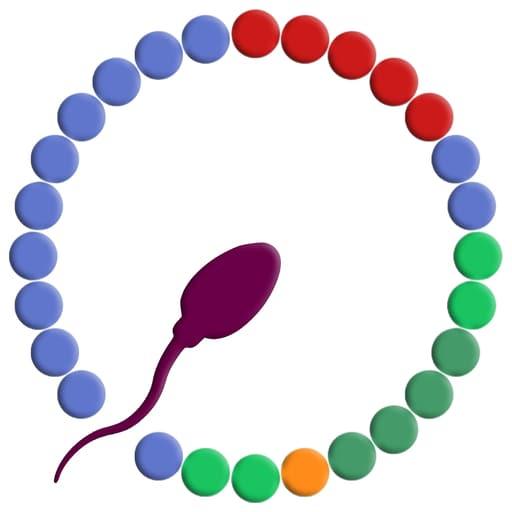Ovulation Calendar & Fertility
Play on PC with BlueStacks – the Android Gaming Platform, trusted by 500M+ gamers.
Page Modified on: November 1, 2019
Play Ovulation Calendar & Fertility on PC
Get pregnant fast with the most reliable ovulation calculator & period calendar. It has been proven to increase your chance of pregnancy by 3 times, even if you have irregular menstrual cycles.
How does it work?
Get Baby predicts your ovulation by using STM (the sympto-thermal method), which predicts your peak fertility days by using your BBT record (basal body temperature), CM(cervical mucus) and period on the calendar. That's why it can help you to conceive 3 times faster!
Health tracker
- Monthly calendar tells you your daily chance of getting pregnant and your peak fertility days.
- Track your cervical mucus, temperature, weight, intercourse, mood, symptom, PMS, etc
- Record your ovulation and pregnancy tests
- Innovative charts help you manage reproductive health and get pregnant
- Hundreds of articles and tips about pregnancy, fertility, ovulation, menstruation reproductive health, etc
- Track your ovulation and fertility
Features
- Predicts your chance of pregnancy
- Records your health data
- Helps birth control in a natural way
- Pregnancy mode
- Backup and restore data
- Password protection
- Export your data to your doctor
- View all your data on the calendar
- 100% FREE! No locked features
- Ovulation calendar and menstrual cycle calendar
- Ovulation tracker, fertility tracker, menstrual cycle tracker and period tracker
- BBT: Basal Body Temperature, your temperature when you first wake from sleep.
- CM: Cervical Mucus.
- STM: The Sympto-thermal Method. It's a fertility awareness based method that makes use of a woman’s observations of her CM, BBT and more in order to identify the fertile and infertile times of her cycle.
- PMS: Premenstrual Syndrome.
Play Ovulation Calendar & Fertility on PC. It’s easy to get started.
-
Download and install BlueStacks on your PC
-
Complete Google sign-in to access the Play Store, or do it later
-
Look for Ovulation Calendar & Fertility in the search bar at the top right corner
-
Click to install Ovulation Calendar & Fertility from the search results
-
Complete Google sign-in (if you skipped step 2) to install Ovulation Calendar & Fertility
-
Click the Ovulation Calendar & Fertility icon on the home screen to start playing