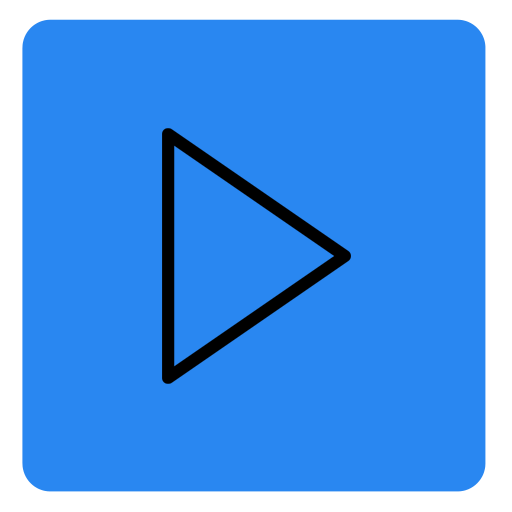Скачать★Музыка MP3 Музыку Плеер: MixerBox PRO
Играйте на ПК с BlueStacks – игровой платформе для приложений на Android. Нас выбирают более 500 млн. игроков.
Страница изменена: 29 декабря 2019 г.
Play (Download Now) Free Music MP3 Player PRO on PC
IMPORTANT: This Pro version allows users to enjoy full features of the app and provides a better-personalized music experience, while the Lite version is limited to some of the main features.
What's special about our Pro version?
• Gorgeous Design: Stylish and unique interface fits your taste perfectly, making you want to use it to enjoy music every day.
• Fast Preview Mode: In "Fast Preview Mode", every song in the playlist is condensed into a 20-second highlight, allowing you to browse through a playlist quickly and discover your favorite songs.
• Caption Mode: If the music video supports captions, you can turn on the caption mode and view the lyrics with ease while singing along to your favorite music videos.
• Music Recognition: Instantly identify the song playing near you. Find out what the particular song is in just seconds. You can add it to the playlists afterward.
• Intelligent Song Suggestions: Recommends similar music through our exclusive intelligent recommendation system just for you.
• Music Non-Stop: Enjoy the music while using other apps.
1. MixerBox Free Music Player Pro is a legal and compliant 3rd-party API client that lets you play music & videos from YouTube & MP3s all within one app. (This is NOT an MP3 / video downloader app)
2. DISCLAIMER: This is NOT an official app from the various media services, and this is only an unofficial 3rd-party client that complies with their 3rd party API terms of service. This app is NOT an affiliated nor related product of those services. Per their API developer terms: https://developers.google.com/youtube/terms/branding-guidelines - "You do not need special approval to use YouTube APIs or to promote API functionality in your application" provided that the guidelines are followed.
3. COPYRIGHT INFORMATION: https://goo.gl/VBQwZA
4. If you have any further questions, please feel free to contact us at support@mixerbox.com
Играйте в игру Скачать★Музыка MP3 Музыку Плеер: MixerBox PRO на ПК. Это легко и просто.
-
Скачайте и установите BlueStacks на ПК.
-
Войдите в аккаунт Google, чтобы получить доступ к Google Play, или сделайте это позже.
-
В поле поиска, которое находится в правой части экрана, введите название игры – Скачать★Музыка MP3 Музыку Плеер: MixerBox PRO.
-
Среди результатов поиска найдите игру Скачать★Музыка MP3 Музыку Плеер: MixerBox PRO и нажмите на кнопку "Установить".
-
Завершите авторизацию в Google (если вы пропустили этот шаг в начале) и установите игру Скачать★Музыка MP3 Музыку Плеер: MixerBox PRO.
-
Нажмите на ярлык игры Скачать★Музыка MP3 Музыку Плеер: MixerBox PRO на главном экране, чтобы начать играть.