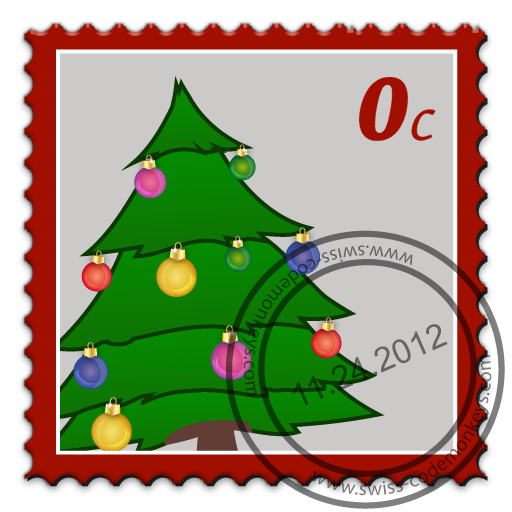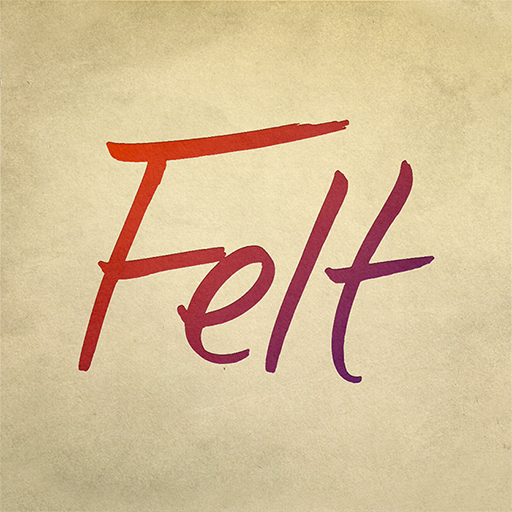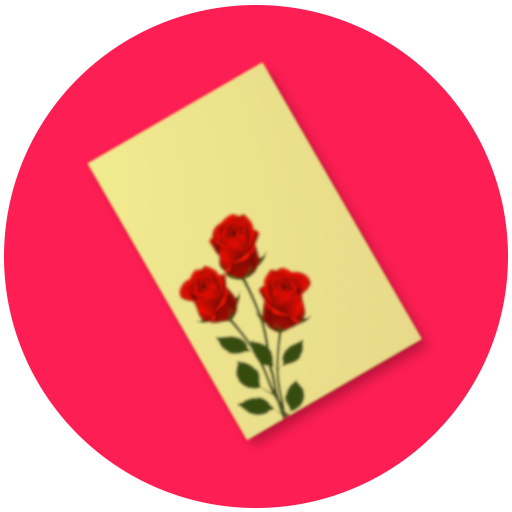
Greeting Cards Maker : Gallery for all occasions
Graj na PC z BlueStacks – Platforma gamingowa Android, która uzyskała zaufanie ponad 500 milionów graczy!
Strona zmodyfikowana w dniu: 30 grudnia 2019
Play Greeting Cards Maker : Gallery for all occasions on PC
Salient features:
- The edited card can be saved for later use.
- A reminder can be set as a card.
- You can place your own background / Stickers image
Following categories are included in the gallery:
Anniversary
Birthday
Best Wishes ( Good Luck )
Chocolate day
Christmas
Congratulations
Easter
Eid al-Adha
Eid al-Fitr
Environment Day
Fathers day
Friendship
Ganesh Chaturthi
Get Well Soon
Good Morning
Good Night
Graduation
Hanukkah ( Channukah )
Hanuman Jayanti
Halloween
Holi
Hugday
Independence day ( 4th July)
India Independence day ( 15th August)
Inspirational ( Encouragement, Motivational )
Just Because
Kwanzaa
Kiss day
Love you
Mahavir Jayanti
Memorial day
Miss you
Mothers day
Monthsary
Muguet
New Year
Pongal
Patriots' day
Promise day
Propose day
Ram Navami
Raksha Bandhan (Festival for brother and sister)
Rosh Hashanah
Rose day
Sankranti
Spouse Day
Sorry
St. Patricks Day
Sympathy
Teachers' Day
Teddy day
Thanksgiving day
Thankyou
Valentine day
Veterans day
Women's day
Baisakhi
Republic day.
Zagraj w Greeting Cards Maker : Gallery for all occasions na PC. To takie proste.
-
Pobierz i zainstaluj BlueStacks na PC
-
Zakończ pomyślnie ustawienie Google, aby otrzymać dostęp do sklepu Play, albo zrób to później.
-
Wyszukaj Greeting Cards Maker : Gallery for all occasions w pasku wyszukiwania w prawym górnym rogu.
-
Kliknij, aby zainstalować Greeting Cards Maker : Gallery for all occasions z wyników wyszukiwania
-
Ukończ pomyślnie rejestrację Google (jeśli krok 2 został pominięty) aby zainstalować Greeting Cards Maker : Gallery for all occasions
-
Klinij w ikonę Greeting Cards Maker : Gallery for all occasions na ekranie startowym, aby zacząć grę