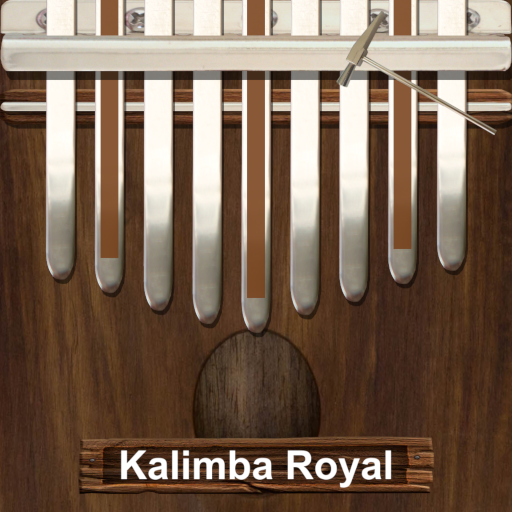Kalimba Connect
เล่นบน PC ผ่าน BlueStacks - Android Gaming Platform ที่ได้รับความไว้วางใจจากเกมเมอร์ 500 ล้านคนทั่วโลก
Page Modified on: 18 พฤษภาคม 2562
Play Kalimba Connect on PC
This Kalimba tutor is one of the best virtual Kalimba for mobile & tablet. The app offers tons of songs with easy lessons, and we add new tabs every week! Don't waste more time, start playing now!...
★★★ Features: ★★★
- Full string Kalimba with 17 keys
- Play with 650,000+ song from music songbooks
- Connect with real Kalimba with notes recognition mode
- Daily Challenge mode
- Global Leaderboard
- Multi-touch and swipe supported
- Be able to record audio while playing
- Supports a wide variety of keyboard instruments (Piano, Grand Piano, Pipe Organ, Harpsichord, Accordion, Electric Guitar, Harp, Cello Pizzicato, Guzheng, Nylon Guitar, Plucked String, Music Box, Sitar, Xylophone, Harp, Vibes, Clarinet, Ukulele, Brass, Thai Bells, Tabbla, Dizi, Banjo, Flute, Saxophone, Cellto, Hamonica, Trumpet, Violin, Panpipe, Maracas, Tuba, Dulcimer, Kalimba,...)
- Lessons mode for easy learning
- Music games to practice
- Magic Kalimba mode added
With Kalimba Connect (Kalimba Extreme), you have a real virtual pro music instrument right in your pocket ! No need to carry your instrument all the time, you can start jamming at any time, play riffs tabs and chords anywhere, anytime.
The application is currently under development, and we look forward to receiving your feedback to the application become better..
For any questions, please visit our Fanpage: https://www.facebook.com/Kalimba-Connect-915396548655710/
เล่น Kalimba Connect บน PC ได้ง่ายกว่า
-
ดาวน์โหลดและติดตั้ง BlueStacks บน PC ของคุณ
-
ลงชื่อเข้าใช้แอคเคาท์ Google เพื่อเข้าสู่ Play Store หรือทำในภายหลัง
-
ค้นหา Kalimba Connect ในช่องค้นหาด้านขวาบนของโปรแกรม
-
คลิกเพื่อติดตั้ง Kalimba Connect จากผลการค้นหา
-
ลงชื่อเข้าใช้บัญชี Google Account (หากยังไม่ได้ทำในขั้นที่ 2) เพื่อติดตั้ง Kalimba Connect
-
คลิกที่ไอคอน Kalimba Connect ในหน้าจอเพื่อเริ่มเล่น