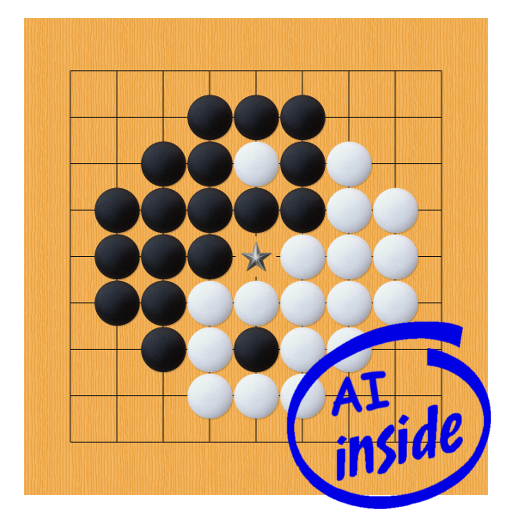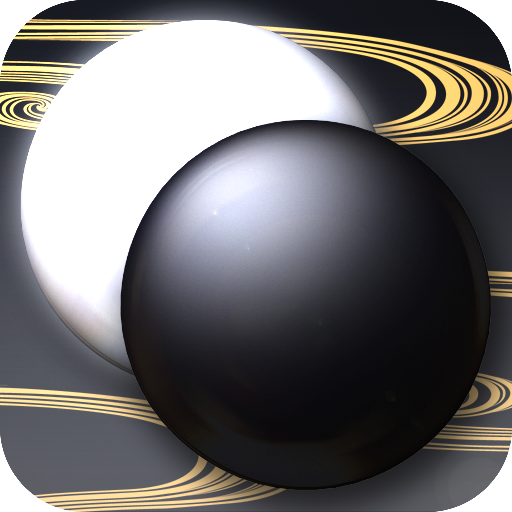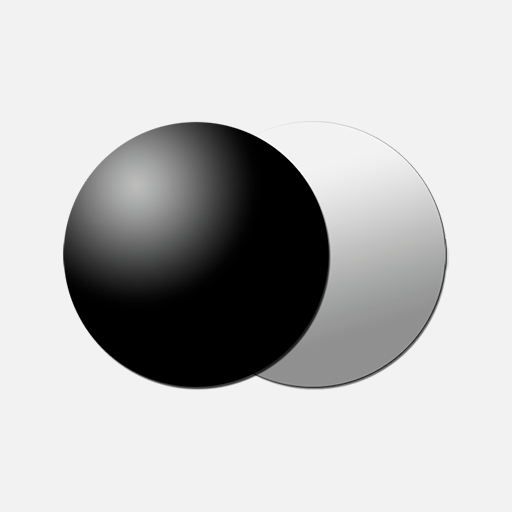BW-Go
Gioca su PC con BlueStacks: la piattaforma di gioco Android, considerata affidabile da oltre 500 milioni di giocatori.
Pagina modificata il: 28 giugno 2019
Play BW-Go on PC
- To bring BW-Go more in line with modern Android practice, Save has been replaced with Share. Just long-press on a game in the list, and share it to whatever app you want. If you do want to save a game locally, you can install a file manager program that can handle the Share request much better than BW-Go ever could in a simple Save screen.
BW-Go (Black & White Go) is a flexible, easy-to-use SGF editor to record, analyze, study and replay Go / Igo / Weiqi / Baduk games. A Gnu Go computer player is available as a separate download to play against Android.
Also, download the free BW-DGS plugin to play on the turn-based Dragon Go Server.
If you encounter any problems, please mail me. Any feedback is welcome, including suggestions for later versions!
Features:
- All tools in one screen, including comments
- Unique 'tether' stone and markup placement: play a stone and move your finger away to check and correct the position.
Fast for tablets, accurate enough for a 25x25 game on a 320x480 screen!
- Correction for involuntary movements while lifting your finger
- Adjustable screen colors
- Use the BW-DGS plugin (separate download) to make your moves on the turn-based Dragon Go Server! Check it out on the Play Store for details.
- Use a bot player (separate download) as an opponent or analysis helper. The bot is activated as just another tool, to be used in any SGF!
Check out BW-Gnu Go on the Play Store for details.
- Study joseki while analysing your games using embedded Kogo's Joseki Dictionary, March 6 2013 version.
KJD included by courtesy of Alexander Dinerchtein, curator, and Gary Odom, originator. http://waterfire.us/joseki.htm
- Landscape support on both phones and tablets
- Record your own games
- Game review/study: replay a game on the board while the app only accepts the game moves. Ask for hint: show 5x5 square containing next move (size adjustable in settings)
- Score and score estimate (manual marking of dead stones)
- Easy creation and browsing of variations without unnecessary pop-ups
- Mark moku with letters, digits and shapes
- Game editing: add and remove stones, correct earlier moves (checks if this results in impossible moves later)
- Supports game collections in single SGF, like the ones at http://webdocs.cs.ualberta.ca/~mmueller/go/games.html
- Also supports old SGF formats (pre-FF[4]). Please report any incompatible SGF's!
Tags: Go, Baduk, Weiqi, SGF
Gioca BW-Go su PC. È facile iniziare.
-
Scarica e installa BlueStacks sul tuo PC
-
Completa l'accesso a Google per accedere al Play Store o eseguilo in un secondo momento
-
Cerca BW-Go nella barra di ricerca nell'angolo in alto a destra
-
Fai clic per installare BW-Go dai risultati della ricerca
-
Completa l'accesso a Google (se hai saltato il passaggio 2) per installare BW-Go
-
Fai clic sull'icona BW-Go nella schermata principale per iniziare a giocare