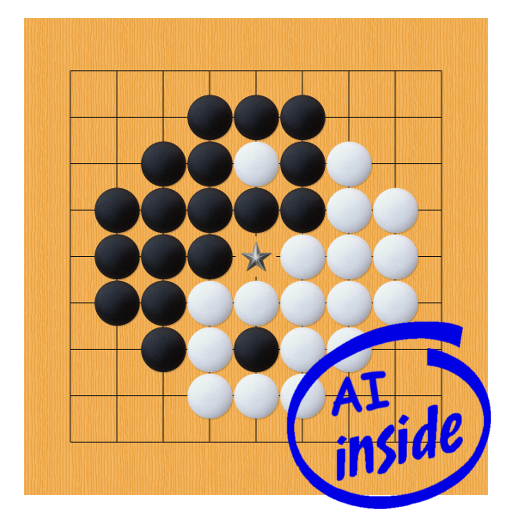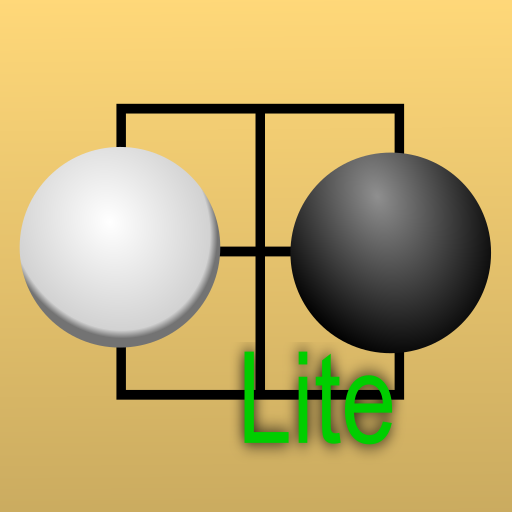BW-Go Free
Board | Marc Oldenhof
在電腦上使用BlueStacks –受到5億以上的遊戲玩家所信任的Android遊戲平台。
Play BW-Go Free on PC
FAQ: Where is the save button?
- To bring BW-Go more in line with modern Android practice, Save has been replaced with Share. Just long-press on a game in the list, and share it to whatever app you want. If you do want to save a game locally, you can install a file manager program that can handle the Share request much better than BW-Go ever could in a simple Save screen.
BW-Go (Black & White Go) is a flexible, easy-to-use SGF editor to record, analyze, study and replay Go / Igo / Weiqi / Baduk games. A Gnu Go computer player is available as a separate download to play against Android.
This free version is fully functional, except for the color styling of the screens.
If you encounter any problems, please mail me. Any feedback is welcome, including suggestions for later versions!
Features:
- All tools in one screen, including comments
- Unique 'tether' stone and markup placement: play a stone and move your finger away to check and correct the position.
Fast for tablets, accurate enough for a 25x25 game on a 320x480 screen!
- Correction for involuntary movements while lifting your finger
- Use the BW-DGS plugin (separate download) to make your moves on the turn-based Dragon Go Server! Check it out on the Play Store for details.
- Use a bot player (separate download) as an opponent or analysis helper. The bot is activated as just another tool, to be used in any SGF!
Check out BW-Gnu Go on the Play Store for details.
- Study joseki while analysing your games using embedded Kogo's Joseki Dictionary, version March 6, 2013.
KJD included by courtesy of Alexander Dinerchtein, curator, and Gary Odom, originator. http://waterfire.us/joseki.htm
- Landscape support on both phones and tablets
- Record your own games
- Game review/study: replay a game on the board while the app only accepts the game moves. Ask for hint: show 5x5 square containing next move (size adjustable in settings)
- Score/score estimate (manual marking of dead stones)
- Easy creation and browsing of variations without unnecessary pop-ups
- Mark moku with letters, digits and shapes
- Game editing: add and remove stones, correct earlier moves (checks if this results in impossible moves later)
- Supports game collections in single SGF, like the ones at http://webdocs.cs.ualberta.ca/~mmueller/go/games.html
- Also supports old SGF formats (pre-FF[4]). Please report any incompatible SGF's!
- To bring BW-Go more in line with modern Android practice, Save has been replaced with Share. Just long-press on a game in the list, and share it to whatever app you want. If you do want to save a game locally, you can install a file manager program that can handle the Share request much better than BW-Go ever could in a simple Save screen.
BW-Go (Black & White Go) is a flexible, easy-to-use SGF editor to record, analyze, study and replay Go / Igo / Weiqi / Baduk games. A Gnu Go computer player is available as a separate download to play against Android.
This free version is fully functional, except for the color styling of the screens.
If you encounter any problems, please mail me. Any feedback is welcome, including suggestions for later versions!
Features:
- All tools in one screen, including comments
- Unique 'tether' stone and markup placement: play a stone and move your finger away to check and correct the position.
Fast for tablets, accurate enough for a 25x25 game on a 320x480 screen!
- Correction for involuntary movements while lifting your finger
- Use the BW-DGS plugin (separate download) to make your moves on the turn-based Dragon Go Server! Check it out on the Play Store for details.
- Use a bot player (separate download) as an opponent or analysis helper. The bot is activated as just another tool, to be used in any SGF!
Check out BW-Gnu Go on the Play Store for details.
- Study joseki while analysing your games using embedded Kogo's Joseki Dictionary, version March 6, 2013.
KJD included by courtesy of Alexander Dinerchtein, curator, and Gary Odom, originator. http://waterfire.us/joseki.htm
- Landscape support on both phones and tablets
- Record your own games
- Game review/study: replay a game on the board while the app only accepts the game moves. Ask for hint: show 5x5 square containing next move (size adjustable in settings)
- Score/score estimate (manual marking of dead stones)
- Easy creation and browsing of variations without unnecessary pop-ups
- Mark moku with letters, digits and shapes
- Game editing: add and remove stones, correct earlier moves (checks if this results in impossible moves later)
- Supports game collections in single SGF, like the ones at http://webdocs.cs.ualberta.ca/~mmueller/go/games.html
- Also supports old SGF formats (pre-FF[4]). Please report any incompatible SGF's!
在電腦上遊玩BW-Go Free . 輕易上手.
-
在您的電腦上下載並安裝BlueStacks
-
完成Google登入後即可訪問Play商店,或等你需要訪問Play商店十再登入
-
在右上角的搜索欄中尋找 BW-Go Free
-
點擊以從搜索結果中安裝 BW-Go Free
-
完成Google登入(如果您跳過了步驟2),以安裝 BW-Go Free
-
在首頁畫面中點擊 BW-Go Free 圖標來啟動遊戲