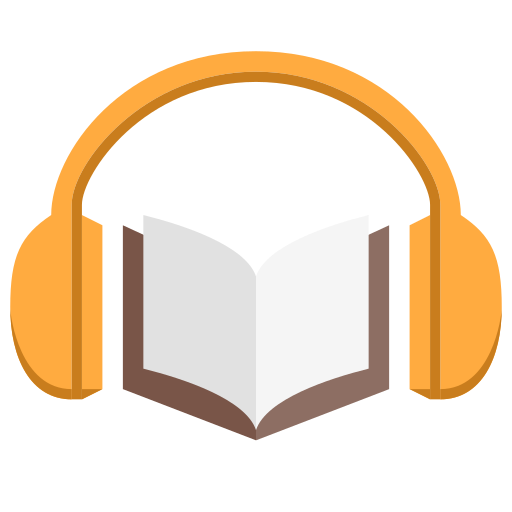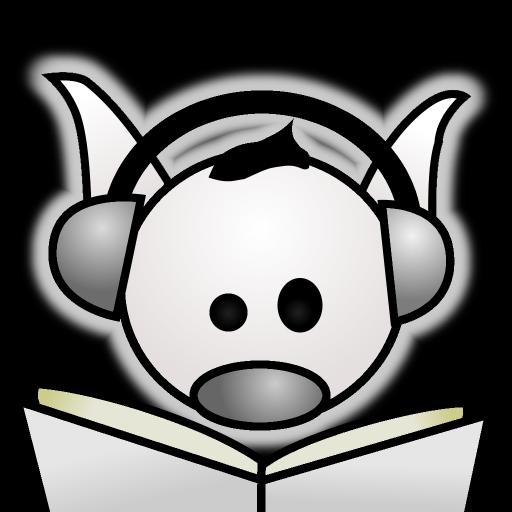Simple Audiobook Player
音乐与音频 | mdmt
在電腦上使用BlueStacks –受到5億以上的遊戲玩家所信任的Android遊戲平台。
Play Simple Audiobook Player on PC
Features:
• Variable playback speed (from 0.5x to 3.5x)
• Support for chapters in m4b and mp3 files
• Dual pane landscape mode
• Light theme, automatic theme switch based on time of day
• Bookmarks
• Customizable seek buttons, both in app and in notification
• Equalizer
• Delayed pause, useful for listening before sleep
• Playback control via remote buttons
This software uses libraries from the FFmpeg project under the LGPLv2.1.
Source code for the native component is available at https://github.com/mdmt1/sabp_native
• Variable playback speed (from 0.5x to 3.5x)
• Support for chapters in m4b and mp3 files
• Dual pane landscape mode
• Light theme, automatic theme switch based on time of day
• Bookmarks
• Customizable seek buttons, both in app and in notification
• Equalizer
• Delayed pause, useful for listening before sleep
• Playback control via remote buttons
This software uses libraries from the FFmpeg project under the LGPLv2.1.
Source code for the native component is available at https://github.com/mdmt1/sabp_native
在電腦上遊玩Simple Audiobook Player . 輕易上手.
-
在您的電腦上下載並安裝BlueStacks
-
完成Google登入後即可訪問Play商店,或等你需要訪問Play商店十再登入
-
在右上角的搜索欄中尋找 Simple Audiobook Player
-
點擊以從搜索結果中安裝 Simple Audiobook Player
-
完成Google登入(如果您跳過了步驟2),以安裝 Simple Audiobook Player
-
在首頁畫面中點擊 Simple Audiobook Player 圖標來啟動遊戲