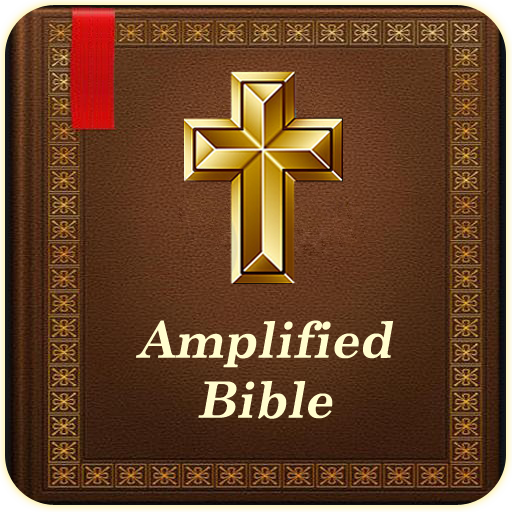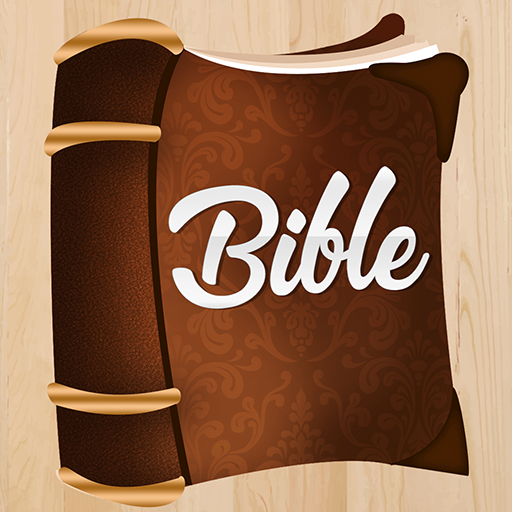The Amplified Bible
Play on PC with BlueStacks – the Android Gaming Platform, trusted by 500M+ gamers.
Page Modified on: May 16, 2021
Play The Amplified Bible on PC
It is largely a revision of the American Standard Version of 1901, with reference made to various texts in the original languages. It is designed to "amplify" the text by using additional wording and a system of punctuation and other typographical features to bring out all shades of meaning present in the original texts.
Remember, in the moments of greatest darkness, Close your eyes, calm down, take a deep breath and let the light of the word guide your steps and your life and everything will happen.
This Digital and completely free version of the Amplified Bible has the following features:
___________________________________________________________________________
1- A simple and easy to use app.
2- Allow Change text size.
3- Enjoy day and night mode for better reading.
4- It allows to add to favorites the verses of your preference.
5- Allows you to add notes to the verses of your choice.
6- You do not need an Internet connection for its operation.
7- Friendly interface, easy to use and quick access to books, chapters and verses.
8- Share your verses in the social networks with your brothers in the faith.
9- Allows Verse Search.
10- Share App with other people.
11- Notification With Verse of the Day .
Philippians 4:13
I can do all things through Christ who strengthens me.
Play The Amplified Bible on PC. It’s easy to get started.
-
Download and install BlueStacks on your PC
-
Complete Google sign-in to access the Play Store, or do it later
-
Look for The Amplified Bible in the search bar at the top right corner
-
Click to install The Amplified Bible from the search results
-
Complete Google sign-in (if you skipped step 2) to install The Amplified Bible
-
Click the The Amplified Bible icon on the home screen to start playing