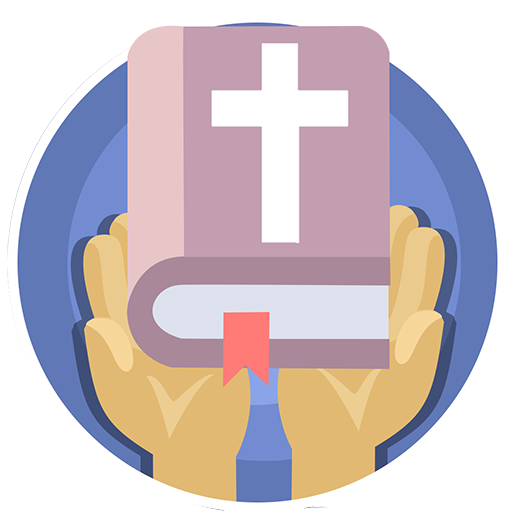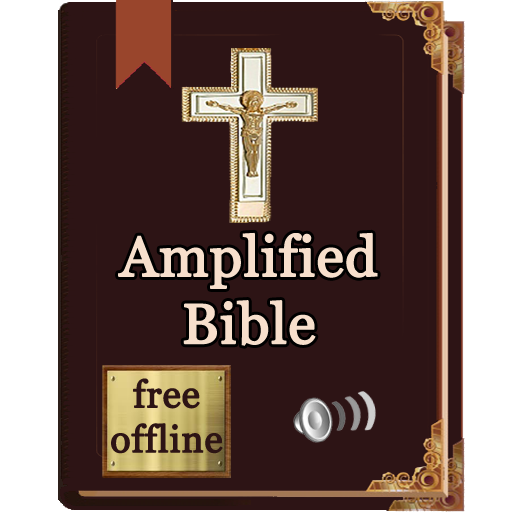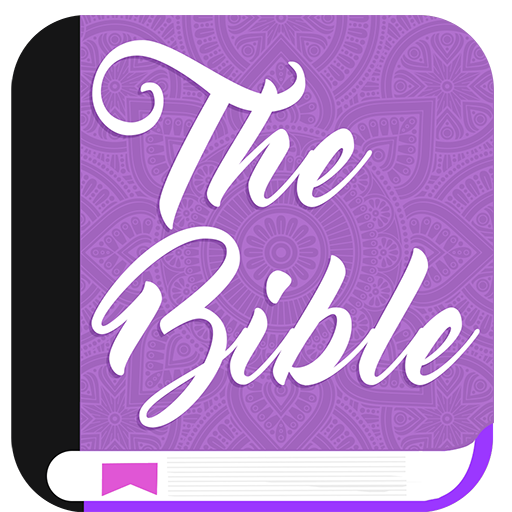Bible (AMPC) Amplified Classic Edition English
라이프스타일 | JReyes Developers
5억명 이상의 게이머가 신뢰하는 안드로이드 게임 플랫폼 BlueStacks으로 PC에서 플레이하세요.
Play Bible (AMPC) Amplified Classic Edition English on PC
The Bible Amplified Bible Classic Edition, AMPC (English)
The word of God in your hands, without the need of an Internet connection.
Bible Amplified Bible Classic Edition, AMPC (English) Free.
It contains multiple versions of the Bible and in different languages. You can download the Versions and use the text without the need to be connected to the Internet.
Characteristics:
----------------------------
✝✝ User-friendly interface and quick access to books, chapters and verses.
✝✝ Multiple versions of Bibles: Hispanoamericana BHTI, New International Version NVI, Reina Valera (RVR60, RVR95, RVC), King James Version KJV, Holy Bible and many more).
✝✝ Bible Amplified Bible Classic Edition, AMPC (English) as principal.
✝✝ Day and night mode for reading the Bible.
✝✝ Adjust the text size.
✝✝ Add verses to favorites.
✝✝ Mark favorite Verses and add notes.
✝✝ Does not need Internet connection for its operation.
✝✝ Share your verses on social networks with your brothers and sisters in the faith.
✝✝ You can download the versions you want from the Bible and in the language that interests you, just go to the Menu option and choose Manage Versions.
✝✝ Advanced Search of Verses.
✝✝ Install or Move the Bible from or to SD Memory.
What do you expect, come and enjoy the Word of God available to all without need to Internet connection for its operation.
The word of God in your hands, without the need of an Internet connection.
Bible Amplified Bible Classic Edition, AMPC (English) Free.
It contains multiple versions of the Bible and in different languages. You can download the Versions and use the text without the need to be connected to the Internet.
Characteristics:
----------------------------
✝✝ User-friendly interface and quick access to books, chapters and verses.
✝✝ Multiple versions of Bibles: Hispanoamericana BHTI, New International Version NVI, Reina Valera (RVR60, RVR95, RVC), King James Version KJV, Holy Bible and many more).
✝✝ Bible Amplified Bible Classic Edition, AMPC (English) as principal.
✝✝ Day and night mode for reading the Bible.
✝✝ Adjust the text size.
✝✝ Add verses to favorites.
✝✝ Mark favorite Verses and add notes.
✝✝ Does not need Internet connection for its operation.
✝✝ Share your verses on social networks with your brothers and sisters in the faith.
✝✝ You can download the versions you want from the Bible and in the language that interests you, just go to the Menu option and choose Manage Versions.
✝✝ Advanced Search of Verses.
✝✝ Install or Move the Bible from or to SD Memory.
What do you expect, come and enjoy the Word of God available to all without need to Internet connection for its operation.
PC에서 Bible (AMPC) Amplified Classic Edition English 플레이해보세요.
-
BlueStacks 다운로드하고 설치
-
Google Play 스토어에 로그인 하기(나중에 진행가능)
-
오른쪽 상단 코너에 Bible (AMPC) Amplified Classic Edition English 검색
-
검색 결과 중 Bible (AMPC) Amplified Classic Edition English 선택하여 설치
-
구글 로그인 진행(만약 2단계를 지나갔을 경우) 후 Bible (AMPC) Amplified Classic Edition English 설치
-
메인 홈화면에서 Bible (AMPC) Amplified Classic Edition English 선택하여 실행