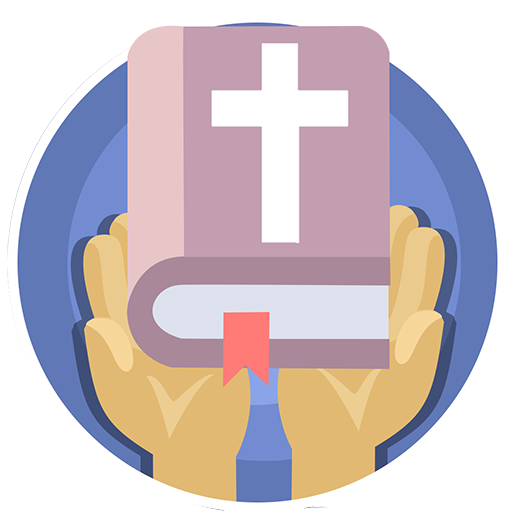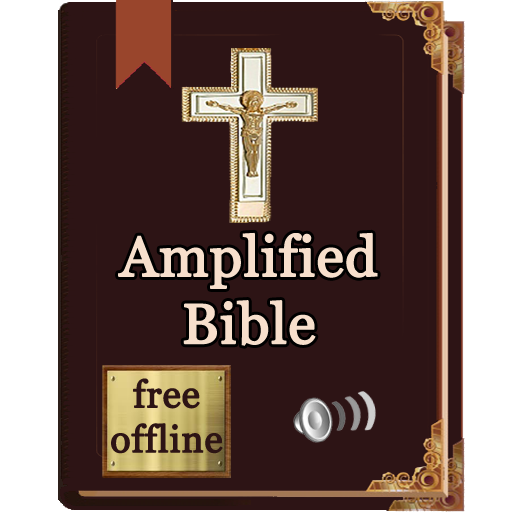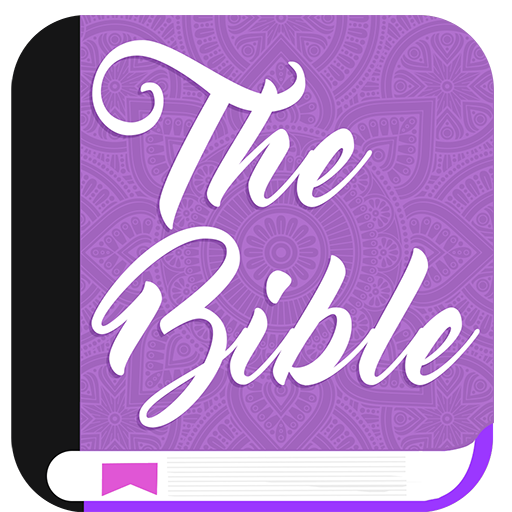Bible (AMPC) Amplified Classic Edition English
Graj na PC z BlueStacks – Platforma gamingowa Android, która uzyskała zaufanie ponad 500 milionów graczy!
Strona zmodyfikowana w dniu: 24 października 2019
Play Bible (AMPC) Amplified Classic Edition English on PC
The word of God in your hands, without the need of an Internet connection.
Bible Amplified Bible Classic Edition, AMPC (English) Free.
It contains multiple versions of the Bible and in different languages. You can download the Versions and use the text without the need to be connected to the Internet.
Characteristics:
----------------------------
✝✝ User-friendly interface and quick access to books, chapters and verses.
✝✝ Multiple versions of Bibles: Hispanoamericana BHTI, New International Version NVI, Reina Valera (RVR60, RVR95, RVC), King James Version KJV, Holy Bible and many more).
✝✝ Bible Amplified Bible Classic Edition, AMPC (English) as principal.
✝✝ Day and night mode for reading the Bible.
✝✝ Adjust the text size.
✝✝ Add verses to favorites.
✝✝ Mark favorite Verses and add notes.
✝✝ Does not need Internet connection for its operation.
✝✝ Share your verses on social networks with your brothers and sisters in the faith.
✝✝ You can download the versions you want from the Bible and in the language that interests you, just go to the Menu option and choose Manage Versions.
✝✝ Advanced Search of Verses.
✝✝ Install or Move the Bible from or to SD Memory.
What do you expect, come and enjoy the Word of God available to all without need to Internet connection for its operation.
Zagraj w Bible (AMPC) Amplified Classic Edition English na PC. To takie proste.
-
Pobierz i zainstaluj BlueStacks na PC
-
Zakończ pomyślnie ustawienie Google, aby otrzymać dostęp do sklepu Play, albo zrób to później.
-
Wyszukaj Bible (AMPC) Amplified Classic Edition English w pasku wyszukiwania w prawym górnym rogu.
-
Kliknij, aby zainstalować Bible (AMPC) Amplified Classic Edition English z wyników wyszukiwania
-
Ukończ pomyślnie rejestrację Google (jeśli krok 2 został pominięty) aby zainstalować Bible (AMPC) Amplified Classic Edition English
-
Klinij w ikonę Bible (AMPC) Amplified Classic Edition English na ekranie startowym, aby zacząć grę