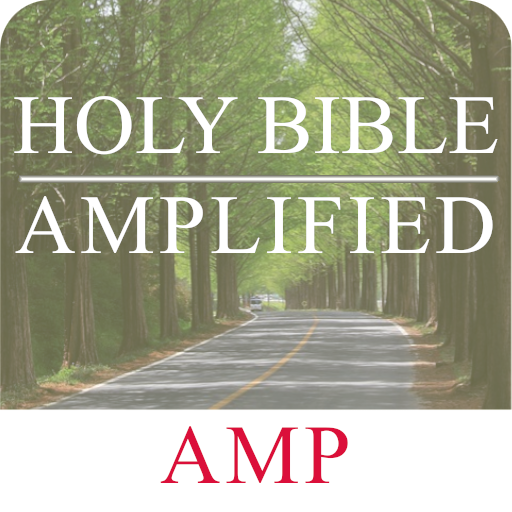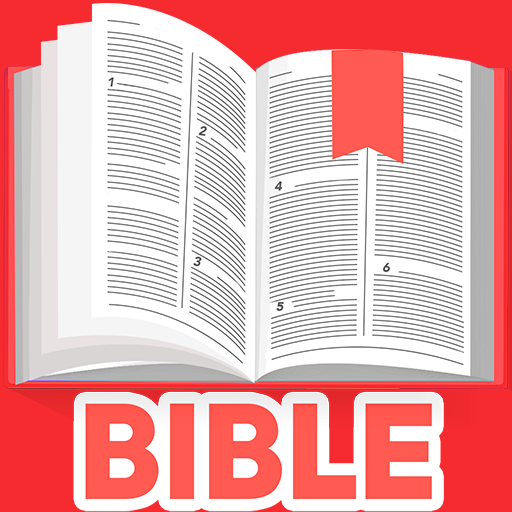Amplified Bible Offline - AMP Bible Audio
Spiele auf dem PC mit BlueStacks - der Android-Gaming-Plattform, der über 500 Millionen Spieler vertrauen.
Seite geändert am: 13. Juni 2021
Play Amplified Bible Offline - AMP Bible Audio on PC
Enjoy carrying the Amplified Bible (AMP) always in your hands.
The Holy Bible app keeps God's teaching at your fingertips, without an internet connection. A pocket bible, a bible on the go.
Now get started on this exciting journey and spend some private time with God!
The Bible App offers flawless and friendly features that will make your daily Bible reading a wonderful experience.
Features:
★ - Search the word of God.
★ - Audio Bible.
★ - Lightweight and easy to read Bible.
★ - Share verses.
★ - Bookmarks and Notes.
★ - Send Mail.
★ - Set text size.
★ - Daily Notifications.
★ - Book lists and Bible chapters for quick access.
★ - Download other apps from Google Play.
★ - Drag pages to navigate between chapters / books.
Spiele Amplified Bible Offline - AMP Bible Audio auf dem PC. Der Einstieg ist einfach.
-
Lade BlueStacks herunter und installiere es auf deinem PC
-
Schließe die Google-Anmeldung ab, um auf den Play Store zuzugreifen, oder mache es später
-
Suche in der Suchleiste oben rechts nach Amplified Bible Offline - AMP Bible Audio
-
Klicke hier, um Amplified Bible Offline - AMP Bible Audio aus den Suchergebnissen zu installieren
-
Schließe die Google-Anmeldung ab (wenn du Schritt 2 übersprungen hast), um Amplified Bible Offline - AMP Bible Audio zu installieren.
-
Klicke auf dem Startbildschirm auf das Amplified Bible Offline - AMP Bible Audio Symbol, um mit dem Spielen zu beginnen