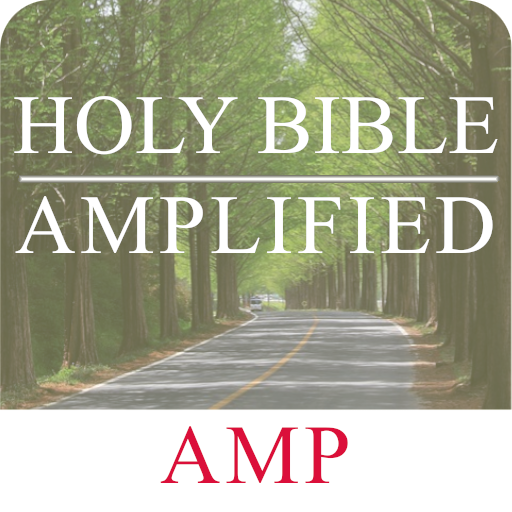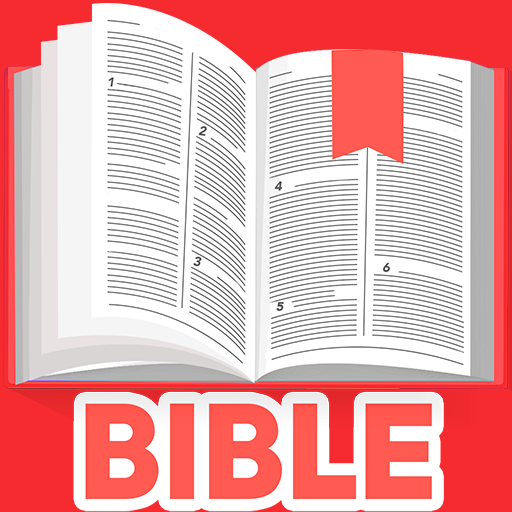Amplified Bible Offline - AMP Bible Audio
Juega en PC con BlueStacks: la plataforma de juegos Android, en la que confían más de 500 millones de jugadores.
Página modificada el: 13 de junio de 2021
Play Amplified Bible Offline - AMP Bible Audio on PC
Enjoy carrying the Amplified Bible (AMP) always in your hands.
The Holy Bible app keeps God's teaching at your fingertips, without an internet connection. A pocket bible, a bible on the go.
Now get started on this exciting journey and spend some private time with God!
The Bible App offers flawless and friendly features that will make your daily Bible reading a wonderful experience.
Features:
★ - Search the word of God.
★ - Audio Bible.
★ - Lightweight and easy to read Bible.
★ - Share verses.
★ - Bookmarks and Notes.
★ - Send Mail.
★ - Set text size.
★ - Daily Notifications.
★ - Book lists and Bible chapters for quick access.
★ - Download other apps from Google Play.
★ - Drag pages to navigate between chapters / books.
Juega Amplified Bible Offline - AMP Bible Audio en la PC. Es fácil comenzar.
-
Descargue e instale BlueStacks en su PC
-
Complete el inicio de sesión de Google para acceder a Play Store, o hágalo más tarde
-
Busque Amplified Bible Offline - AMP Bible Audio en la barra de búsqueda en la esquina superior derecha
-
Haga clic para instalar Amplified Bible Offline - AMP Bible Audio desde los resultados de búsqueda
-
Complete el inicio de sesión de Google (si omitió el paso 2) para instalar Amplified Bible Offline - AMP Bible Audio
-
Haz clic en el ícono Amplified Bible Offline - AMP Bible Audio en la pantalla de inicio para comenzar a jugar