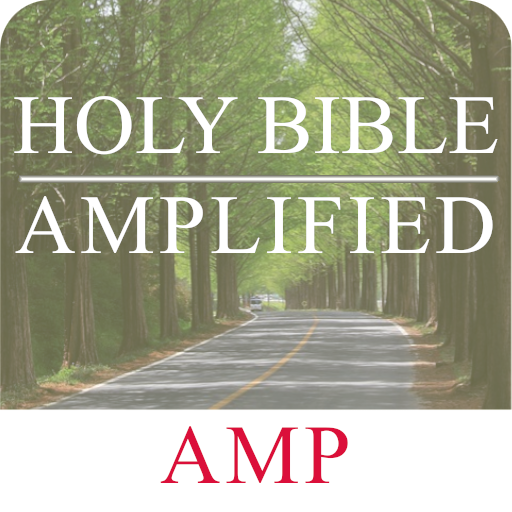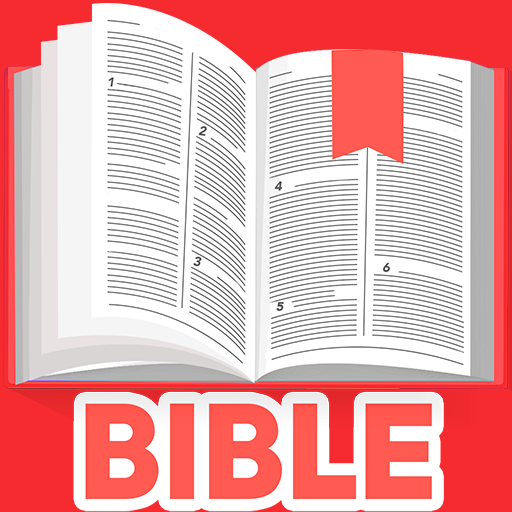Amplified Bible Offline - AMP Bible Audio
Graj na PC z BlueStacks – Platforma gamingowa Android, która uzyskała zaufanie ponad 500 milionów graczy!
Strona zmodyfikowana w dniu: 13 czerwca 2021
Play Amplified Bible Offline - AMP Bible Audio on PC
Enjoy carrying the Amplified Bible (AMP) always in your hands.
The Holy Bible app keeps God's teaching at your fingertips, without an internet connection. A pocket bible, a bible on the go.
Now get started on this exciting journey and spend some private time with God!
The Bible App offers flawless and friendly features that will make your daily Bible reading a wonderful experience.
Features:
★ - Search the word of God.
★ - Audio Bible.
★ - Lightweight and easy to read Bible.
★ - Share verses.
★ - Bookmarks and Notes.
★ - Send Mail.
★ - Set text size.
★ - Daily Notifications.
★ - Book lists and Bible chapters for quick access.
★ - Download other apps from Google Play.
★ - Drag pages to navigate between chapters / books.
Zagraj w Amplified Bible Offline - AMP Bible Audio na PC. To takie proste.
-
Pobierz i zainstaluj BlueStacks na PC
-
Zakończ pomyślnie ustawienie Google, aby otrzymać dostęp do sklepu Play, albo zrób to później.
-
Wyszukaj Amplified Bible Offline - AMP Bible Audio w pasku wyszukiwania w prawym górnym rogu.
-
Kliknij, aby zainstalować Amplified Bible Offline - AMP Bible Audio z wyników wyszukiwania
-
Ukończ pomyślnie rejestrację Google (jeśli krok 2 został pominięty) aby zainstalować Amplified Bible Offline - AMP Bible Audio
-
Klinij w ikonę Amplified Bible Offline - AMP Bible Audio na ekranie startowym, aby zacząć grę