
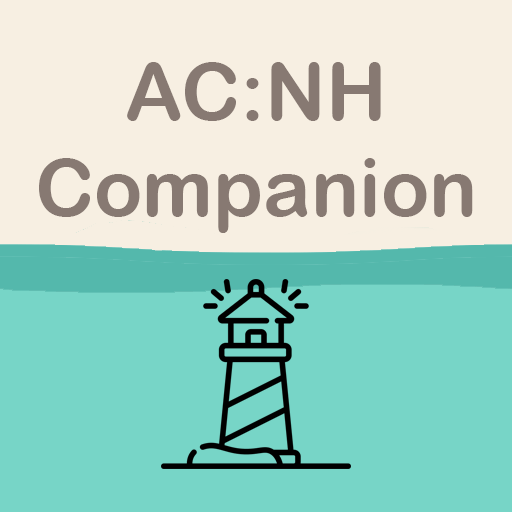
Animal Crossing: New Horizons Companion (ACNHC)
BlueStacksを使ってPCでプレイ - 5憶以上のユーザーが愛用している高機能Androidゲーミングプラットフォーム
Play Animal Crossing: New Horizons Companion (ACNHC) on PC
With this companion app, you can get all of your favorite information in one convenient place. Currently supporting all the fossils, insects, fish, villagers and fruits\flora available in your island. You can also set up your own personal island information, and share it with your friends.
In the near future, we'll have much more information all laid out in the app, as detailed below.
Available features right now:
- Track your into collections across all your devices. Just sign in with Google and you'll have a full backup for every change you make.
- Fish sizes for fish include shadow image (to be updated soon with better images).
- Full time tables and months table for both hemispheres and all insects and fish. Just toggle between hemispheres in a second for accurate information.
- "Catch right now" buttons for fish and insects.
- "LF" and "FT" lists made in the collectibles screen, just mark your items as donated\have extra to include them in the list, to be pasted anywhere you wish.
- Track all of your island's details in the main screen, flowers, fruits, FC and even see your progress bars with the museum!
- Multiple selection for every menu.
- My Villagers! Set up the villagers in your home screen and share it with your friends.
- Flowers breeding guide.
Planned functions in the coming days:
- Calendar for events and birthdays.
- Recipes handbook.
- Nook miles milage tracking.
- KK Songs collection tracking.
Missing features worked on at the moment:
- Missing flavour text + full size images for models (added soon)
- Missing Full image from the game itself for shadow sizes (below information)
- My calendar: Events, Your villagers' birthday List!
© Icons used in the app are made by Freepik from www.flaticon.com.
© All villager models, k.k song titles, fish, insects and fossils images + models are copyrighted material created and publish by Nintendo co., Ltd and their affiliated business partners, this is a fan made unofficial application and does not claim to be related in any way to Nintendo co., Ltd and their affiliated partners.
© All credits for creations goes to them. This application only serves as a nice and convenient way to share and display information about a loved game Animal Crossing: New Horizons.
Animal Crossing: New Horizons Companion (ACNHC)をPCでプレイ
-
BlueStacksをダウンロードしてPCにインストールします。
-
GoogleにサインインしてGoogle Play ストアにアクセスします。(こちらの操作は後で行っても問題ありません)
-
右上の検索バーにAnimal Crossing: New Horizons Companion (ACNHC)を入力して検索します。
-
クリックして検索結果からAnimal Crossing: New Horizons Companion (ACNHC)をインストールします。
-
Googleサインインを完了してAnimal Crossing: New Horizons Companion (ACNHC)をインストールします。※手順2を飛ばしていた場合
-
ホーム画面にてAnimal Crossing: New Horizons Companion (ACNHC)のアイコンをクリックしてアプリを起動します。



