
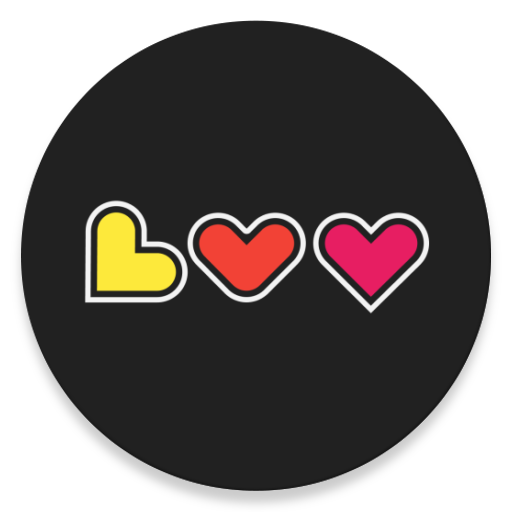
LUV: Design Inspiration
Spiele auf dem PC mit BlueStacks - der Android-Gaming-Plattform, der über 500 Millionen Spieler vertrauen.
Seite geändert am: 19.11.2018
Play LUV: Design Inspiration on PC
Explore thousands of colors, palettes and patterns. Discover top-rated and trending graphic elements, or get daily ideas to use in your projects. Refine search results using powerful filters to find what you are looking for. Save elements you like to quickly access them later. Copy colors as hex values or CSS styles to use them in other apps, share pattern images to colleagues and friends to inspire them.
LUV is a perfect tool for graphic, Web, UI and UX designers or artists in general. But you don't need to be a designer to create astonishing colors combinations! A community of color-lovers already selected great palettes and decorative elements, so you don't have to.
Key features:
- Browse colors, palettes, patterns and users.
- Search elements and filter them by popularity, color, user and more.
- Feeling lucky? Ask for a random element, maybe you will find that perfect palette you were looking for...
- Copy colors values, like hex, RGB components or CSS styles.
- Share pattern as images to create artistic compositions.
- Save elements you like as favorites, to quickly access them later.
LUV is a COLOURlovers mobile client app. Colors, palettes and patterns are provided by the www.colourlovers.com community, and are available under the Attribution-Noncommercial-Share Alike license (http://creativecommons.org/licenses/by-nc-sa/3.0/).
Spiele LUV: Design Inspiration auf dem PC. Der Einstieg ist einfach.
-
Lade BlueStacks herunter und installiere es auf deinem PC
-
Schließe die Google-Anmeldung ab, um auf den Play Store zuzugreifen, oder mache es später
-
Suche in der Suchleiste oben rechts nach LUV: Design Inspiration
-
Klicke hier, um LUV: Design Inspiration aus den Suchergebnissen zu installieren
-
Schließe die Google-Anmeldung ab (wenn du Schritt 2 übersprungen hast), um LUV: Design Inspiration zu installieren.
-
Klicke auf dem Startbildschirm auf das LUV: Design Inspiration Symbol, um mit dem Spielen zu beginnen



