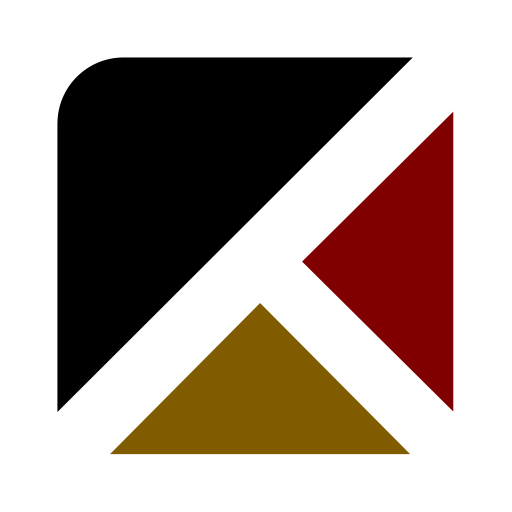TMRW Hotels®
Gioca su PC con BlueStacks: la piattaforma di gioco Android, considerata affidabile da oltre 500 milioni di giocatori.
Pagina modificata il: 26 marzo 2020
Play TMRW Hotels on PC
TMRW Apartments is an industry-shaking new application that allows guests to take control over their stay in a number of hotels. Our aim is to provide services that the travelers of tomorrow can enjoy.
Book with us and enjoy the functions our application provides you.
• Search and book your stay with our partner apartments – pay everything online
• Use our self check-in service on the go, prior to arrival – no need to worry about the check-in on the spot, smooth and easy process to your comfort
• Choose your own floor and your room or bed
• Open your room with our application – no cards, keys only your phone
• Set your room temperature of your room while you are on the go and let your room have a perfect temperature by the time you arrive to your room.
• Call your taxi from our application and save some time for yourself
• Message to our Housekeeping in case you need anything
• Order your breakfast in case your forgot to do so
• Use our check-out option and receive the invoice online - skip queuing up at the reception and get everything electronically
Download the TMRW Apartments application now.
Like us on Facebook and follow us on Instagram.
Get familiar with the TMRW Hotels and our application on: www.tmrw.life
TMRW starts today!
Gioca TMRW Hotels® su PC. È facile iniziare.
-
Scarica e installa BlueStacks sul tuo PC
-
Completa l'accesso a Google per accedere al Play Store o eseguilo in un secondo momento
-
Cerca TMRW Hotels® nella barra di ricerca nell'angolo in alto a destra
-
Fai clic per installare TMRW Hotels® dai risultati della ricerca
-
Completa l'accesso a Google (se hai saltato il passaggio 2) per installare TMRW Hotels®
-
Fai clic sull'icona TMRW Hotels® nella schermata principale per iniziare a giocare