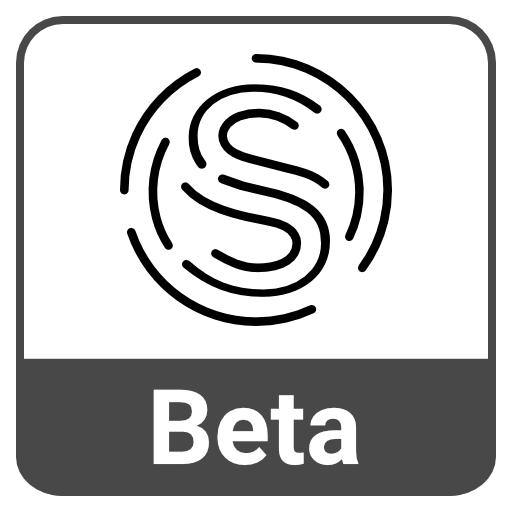LessPhone - The Original Distraction Free Launcher
Mainkan di PC dengan BlueStacks – platform Game-Game Android, dipercaya oleh lebih dari 500 juta gamer.
Halaman Dimodifikasi Aktif: 10 Oktober 2019
Play LessPhone - The Original Distraction Free Launcher on PC
That's the tagline for LessPhone, A Restraining Order from Your Phone.
Phones are a major time sink. Yep that's the truth. I literally spend more than 5 hours on my phone so I'm not judging. We swipe, tag, like, share and do all sorts of things that we think matters but doesn't.
We wake up with our Phones, go to bathroom with it, eat food with it, wait in line with it, get on bus with it, work with it, get back on bus with it. Just think isn't it enough to be addicted ?
Enter LessPhone, It's an Android Launcher that doesn't let you do anything. Yep you read it right.
LessPhone has Phone Calls and Directions. It also has a Task Manager built in, so you can get your tasks in order. That's about it, no more access to your Social Media, your other media, your swiping and everything.
So that means You can spend your time with your Friends and Family and the people that matter, rather than pieces of code engineered to hook you in.
Mainkan LessPhone - The Original Distraction Free Launcher di PC Mudah saja memulainya.
-
Unduh dan pasang BlueStacks di PC kamu
-
Selesaikan proses masuk Google untuk mengakses Playstore atau lakukan nanti
-
Cari LessPhone - The Original Distraction Free Launcher di bilah pencarian di pojok kanan atas
-
Klik untuk menginstal LessPhone - The Original Distraction Free Launcher dari hasil pencarian
-
Selesaikan proses masuk Google (jika kamu melewati langkah 2) untuk menginstal LessPhone - The Original Distraction Free Launcher
-
Klik ikon LessPhone - The Original Distraction Free Launcher di layar home untuk membuka gamenya