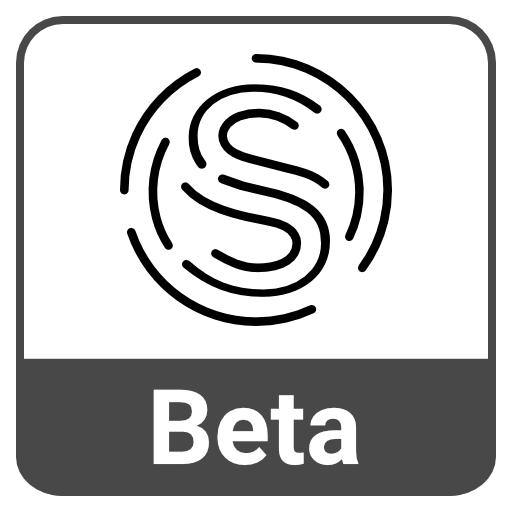LessPhone - The Original Distraction Free Launcher
BlueStacksを使ってPCでプレイ - 5憶以上のユーザーが愛用している高機能Androidゲーミングプラットフォーム
Play LessPhone - The Original Distraction Free Launcher on PC
That's the tagline for LessPhone, A Restraining Order from Your Phone.
Phones are a major time sink. Yep that's the truth. I literally spend more than 5 hours on my phone so I'm not judging. We swipe, tag, like, share and do all sorts of things that we think matters but doesn't.
We wake up with our Phones, go to bathroom with it, eat food with it, wait in line with it, get on bus with it, work with it, get back on bus with it. Just think isn't it enough to be addicted ?
Enter LessPhone, It's an Android Launcher that doesn't let you do anything. Yep you read it right.
LessPhone has Phone Calls and Directions. It also has a Task Manager built in, so you can get your tasks in order. That's about it, no more access to your Social Media, your other media, your swiping and everything.
So that means You can spend your time with your Friends and Family and the people that matter, rather than pieces of code engineered to hook you in.
LessPhone - The Original Distraction Free LauncherをPCでプレイ
-
BlueStacksをダウンロードしてPCにインストールします。
-
GoogleにサインインしてGoogle Play ストアにアクセスします。(こちらの操作は後で行っても問題ありません)
-
右上の検索バーにLessPhone - The Original Distraction Free Launcherを入力して検索します。
-
クリックして検索結果からLessPhone - The Original Distraction Free Launcherをインストールします。
-
Googleサインインを完了してLessPhone - The Original Distraction Free Launcherをインストールします。※手順2を飛ばしていた場合
-
ホーム画面にてLessPhone - The Original Distraction Free Launcherのアイコンをクリックしてアプリを起動します。