
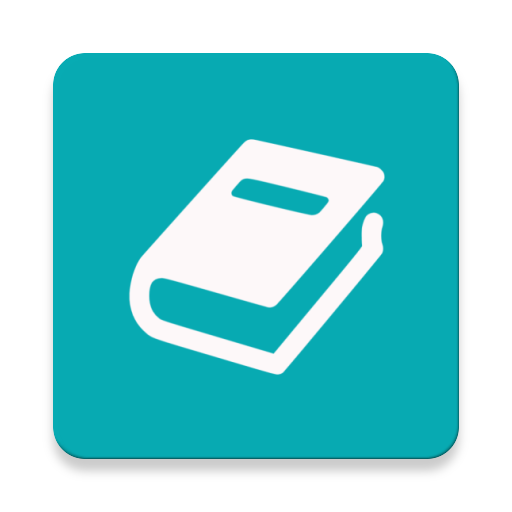
Easy Diary
Spiele auf dem PC mit BlueStacks - der Android-Gaming-Plattform, der über 500 Millionen Spieler vertrauen.
Seite geändert am: 30. Dezember 2019
Play Easy Diary on PC
https://github.com/hanjoongcho/aaf-easydiary
Easy Diary does not collect or store your personal information.
If you use the Google Drive Backup feature, your Realm Backup File will be stored in the drive of your account, but it will not be collected or saved externally because it is stored in your account.
[Features]
01. Writing diary (voice & keypad)
02. Diary search
03. View & List Diary
04. Edit your diary
05. Diary backup and recovery
06. View timetable diary creation status chart
07. View a list of diaries in your calendar
08. Lock diary
09. Attach Photos
10. Font Setting
[Request Permission]
01. WRITE_EXTERNAL_STORAGE
02. READ_EXTERNAL_STORAGE
Spiele Easy Diary auf dem PC. Der Einstieg ist einfach.
-
Lade BlueStacks herunter und installiere es auf deinem PC
-
Schließe die Google-Anmeldung ab, um auf den Play Store zuzugreifen, oder mache es später
-
Suche in der Suchleiste oben rechts nach Easy Diary
-
Klicke hier, um Easy Diary aus den Suchergebnissen zu installieren
-
Schließe die Google-Anmeldung ab (wenn du Schritt 2 übersprungen hast), um Easy Diary zu installieren.
-
Klicke auf dem Startbildschirm auf das Easy Diary Symbol, um mit dem Spielen zu beginnen



