
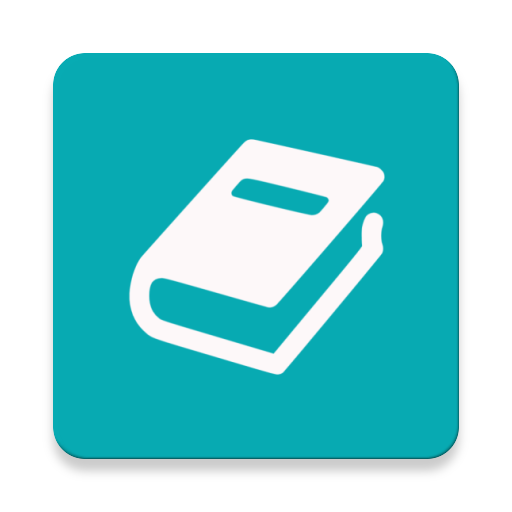
Easy Diary
Gioca su PC con BlueStacks: la piattaforma di gioco Android, considerata affidabile da oltre 500 milioni di giocatori.
Pagina modificata il: 30 dicembre 2019
Play Easy Diary on PC
https://github.com/hanjoongcho/aaf-easydiary
Easy Diary does not collect or store your personal information.
If you use the Google Drive Backup feature, your Realm Backup File will be stored in the drive of your account, but it will not be collected or saved externally because it is stored in your account.
[Features]
01. Writing diary (voice & keypad)
02. Diary search
03. View & List Diary
04. Edit your diary
05. Diary backup and recovery
06. View timetable diary creation status chart
07. View a list of diaries in your calendar
08. Lock diary
09. Attach Photos
10. Font Setting
[Request Permission]
01. WRITE_EXTERNAL_STORAGE
02. READ_EXTERNAL_STORAGE
Gioca Easy Diary su PC. È facile iniziare.
-
Scarica e installa BlueStacks sul tuo PC
-
Completa l'accesso a Google per accedere al Play Store o eseguilo in un secondo momento
-
Cerca Easy Diary nella barra di ricerca nell'angolo in alto a destra
-
Fai clic per installare Easy Diary dai risultati della ricerca
-
Completa l'accesso a Google (se hai saltato il passaggio 2) per installare Easy Diary
-
Fai clic sull'icona Easy Diary nella schermata principale per iniziare a giocare



