
このページには広告が含まれます
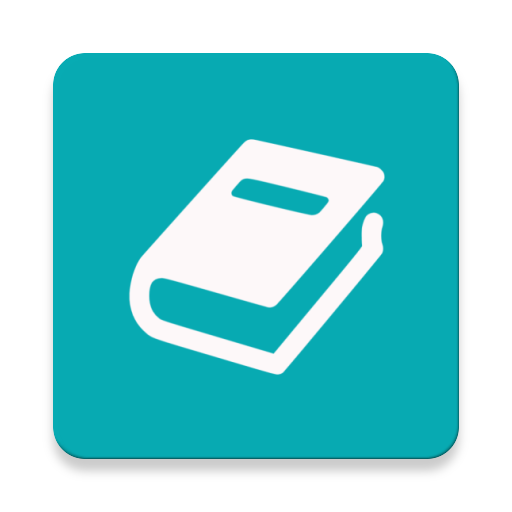
簡単に書くの秘密日記でダイアリー(Easy Diary)
ライフスタイル | Awesome Application Factory
BlueStacksを使ってPCでプレイ - 5憶以上のユーザーが愛用している高機能Androidゲーミングプラットフォーム
Play Easy Diary on PC
All the sources of the Easy Diary are released to github.
https://github.com/hanjoongcho/aaf-easydiary
Easy Diary does not collect or store your personal information.
If you use the Google Drive Backup feature, your Realm Backup File will be stored in the drive of your account, but it will not be collected or saved externally because it is stored in your account.
[Features]
01. Writing diary (voice & keypad)
02. Diary search
03. View & List Diary
04. Edit your diary
05. Diary backup and recovery
06. View timetable diary creation status chart
07. View a list of diaries in your calendar
08. Lock diary
09. Attach Photos
10. Font Setting
[Request Permission]
01. WRITE_EXTERNAL_STORAGE
02. READ_EXTERNAL_STORAGE
https://github.com/hanjoongcho/aaf-easydiary
Easy Diary does not collect or store your personal information.
If you use the Google Drive Backup feature, your Realm Backup File will be stored in the drive of your account, but it will not be collected or saved externally because it is stored in your account.
[Features]
01. Writing diary (voice & keypad)
02. Diary search
03. View & List Diary
04. Edit your diary
05. Diary backup and recovery
06. View timetable diary creation status chart
07. View a list of diaries in your calendar
08. Lock diary
09. Attach Photos
10. Font Setting
[Request Permission]
01. WRITE_EXTERNAL_STORAGE
02. READ_EXTERNAL_STORAGE
簡単に書くの秘密日記でダイアリー(Easy Diary)をPCでプレイ
-
BlueStacksをダウンロードしてPCにインストールします。
-
GoogleにサインインしてGoogle Play ストアにアクセスします。(こちらの操作は後で行っても問題ありません)
-
右上の検索バーに簡単に書くの秘密日記でダイアリー(Easy Diary)を入力して検索します。
-
クリックして検索結果から簡単に書くの秘密日記でダイアリー(Easy Diary)をインストールします。
-
Googleサインインを完了して簡単に書くの秘密日記でダイアリー(Easy Diary)をインストールします。※手順2を飛ばしていた場合
-
ホーム画面にて簡単に書くの秘密日記でダイアリー(Easy Diary)のアイコンをクリックしてアプリを起動します。



