
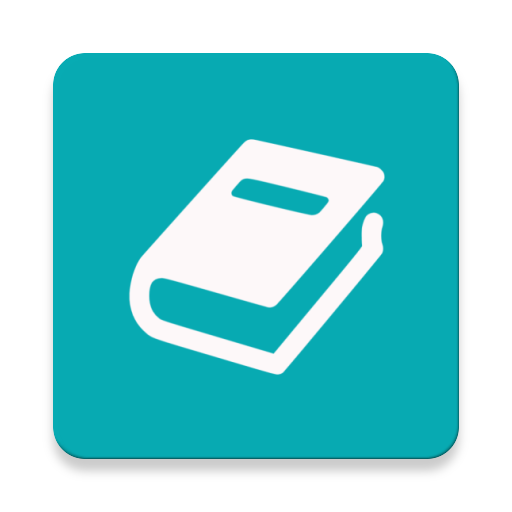
Easy Diary
Graj na PC z BlueStacks – Platforma gamingowa Android, która uzyskała zaufanie ponad 500 milionów graczy!
Strona zmodyfikowana w dniu: 30 grudnia 2019
Play Easy Diary on PC
https://github.com/hanjoongcho/aaf-easydiary
Easy Diary does not collect or store your personal information.
If you use the Google Drive Backup feature, your Realm Backup File will be stored in the drive of your account, but it will not be collected or saved externally because it is stored in your account.
[Features]
01. Writing diary (voice & keypad)
02. Diary search
03. View & List Diary
04. Edit your diary
05. Diary backup and recovery
06. View timetable diary creation status chart
07. View a list of diaries in your calendar
08. Lock diary
09. Attach Photos
10. Font Setting
[Request Permission]
01. WRITE_EXTERNAL_STORAGE
02. READ_EXTERNAL_STORAGE
Zagraj w Easy Diary na PC. To takie proste.
-
Pobierz i zainstaluj BlueStacks na PC
-
Zakończ pomyślnie ustawienie Google, aby otrzymać dostęp do sklepu Play, albo zrób to później.
-
Wyszukaj Easy Diary w pasku wyszukiwania w prawym górnym rogu.
-
Kliknij, aby zainstalować Easy Diary z wyników wyszukiwania
-
Ukończ pomyślnie rejestrację Google (jeśli krok 2 został pominięty) aby zainstalować Easy Diary
-
Klinij w ikonę Easy Diary na ekranie startowym, aby zacząć grę



