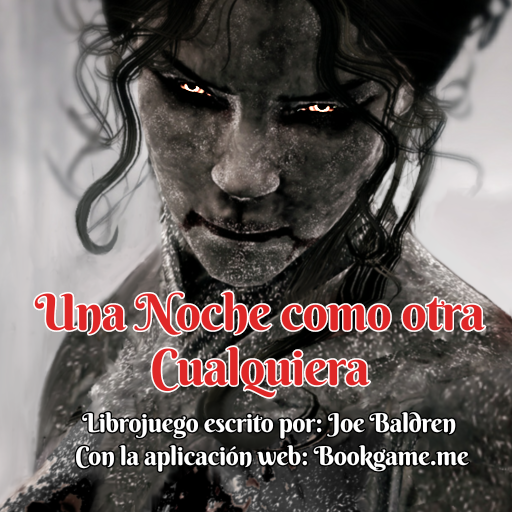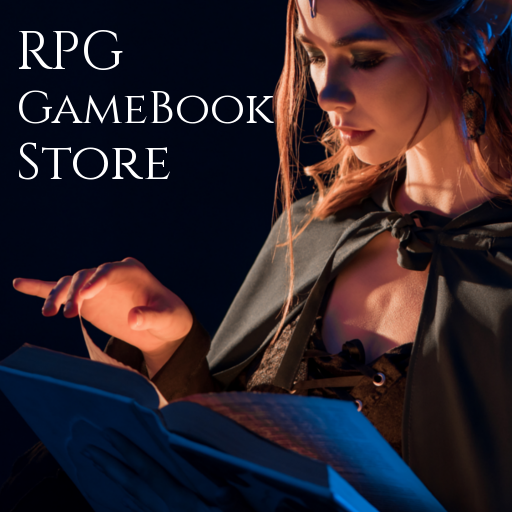
Gamebook Store - Free RPG books
Play on PC with BlueStacks – the Android Gaming Platform, trusted by 500M+ gamers.
Page Modified on: November 18, 2019
Play Gamebook Store - Free RPG books on PC
From this app you can read a multitude of books style Choose Your Own Adventure but with the addition of playing with a character as RPG games.
You will find books of all styles: Middle Earth, magic, vampires, fantasy, medieval, zombies, Lovecraft, etc. and different genres like adventure, romantic, horror, political and other gamebooks.
You can create your character, improve your skills, level up, get weapons, magic items, shields, armors, potions, perform spells, etc.
You will have to continually choose the paths you want to travel.
Each book has a multitude of different paths, and a multitude of endings to choose from.
You can save the game in case you choose the wrong path and you want to start over from the save point.
Each book game is an authentic adventure.
The books you can read are created from the free web application https://bookgame.me. You can register and write your own games, which when published, will be automatically incorporated into the app.
Play Gamebook Store - Free RPG books on PC. It’s easy to get started.
-
Download and install BlueStacks on your PC
-
Complete Google sign-in to access the Play Store, or do it later
-
Look for Gamebook Store - Free RPG books in the search bar at the top right corner
-
Click to install Gamebook Store - Free RPG books from the search results
-
Complete Google sign-in (if you skipped step 2) to install Gamebook Store - Free RPG books
-
Click the Gamebook Store - Free RPG books icon on the home screen to start playing