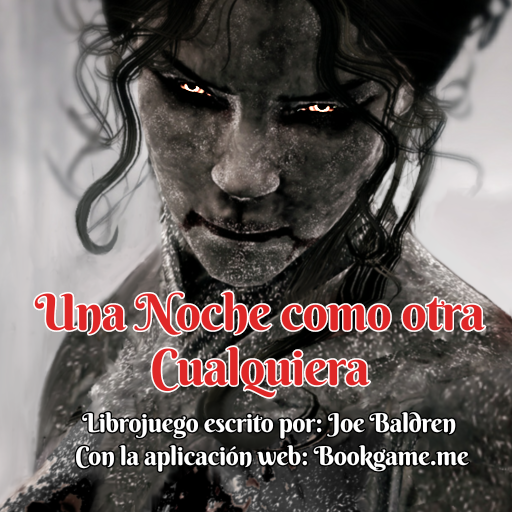Biblioteca Libro Juegos de rol interactivos
Jogue no PC com BlueStacks - A Plataforma de Jogos Android, confiada por mais de 500 milhões de jogadores.
Página modificada em: 18 de novembro de 2019
Play Gamebook Store - Free RPG books on PC
From this app you can read a multitude of books style Choose Your Own Adventure but with the addition of playing with a character as RPG games.
You will find books of all styles: Middle Earth, magic, vampires, fantasy, medieval, zombies, Lovecraft, etc. and different genres like adventure, romantic, horror, political and other gamebooks.
You can create your character, improve your skills, level up, get weapons, magic items, shields, armors, potions, perform spells, etc.
You will have to continually choose the paths you want to travel.
Each book has a multitude of different paths, and a multitude of endings to choose from.
You can save the game in case you choose the wrong path and you want to start over from the save point.
Each book game is an authentic adventure.
The books you can read are created from the free web application https://bookgame.me. You can register and write your own games, which when published, will be automatically incorporated into the app.
Jogue Biblioteca Libro Juegos de rol interactivos no PC. É fácil começar.
-
Baixe e instale o BlueStacks no seu PC
-
Conclua o login do Google para acessar a Play Store ou faça isso mais tarde
-
Procure por Biblioteca Libro Juegos de rol interactivos na barra de pesquisa no canto superior direito
-
Clique para instalar Biblioteca Libro Juegos de rol interactivos a partir dos resultados da pesquisa
-
Conclua o login do Google (caso você pulou a etapa 2) para instalar o Biblioteca Libro Juegos de rol interactivos
-
Clique no ícone do Biblioteca Libro Juegos de rol interactivos na tela inicial para começar a jogar