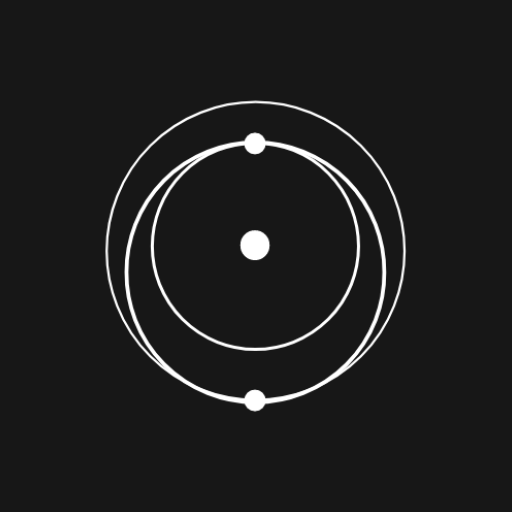Space Launch Now
뉴스/잡지 | Caleb Jones
5억명 이상의 게이머가 신뢰하는 안드로이드 게임 플랫폼 BlueStacks으로 PC에서 플레이하세요.
Play Space Launch Now on PC
Meet Space Launch Now the best app for keeping track of the next spaceflight event! Get updates and notifications for rocket launches from SpaceX, NASA, ULA, ROSCOSMOS, ISRO, and many more!
Countdown to launch with us... 3... 2... 1... liftoff!
Features:
• An accurate reliable launch schedule tracker.
• Track launch and landing information for SpaceX launches!
• Notifications for upcoming rocket launches.
• History of space flight back to the first manned space flight.
• Vehicle details on commonly used launch vehicles by SpaceX, NASA, ULA and others..
• Advanced search and filters for finding specific space launches.
• Wear OS companion app and watch face complications.
• Astronaut profiles and flight history.
• International Space Station (ISS) tracking and additional space station information.
Launch Tracking
Track rocket launches from SpaceX, ULA, and Orbital/ATK as well as international launches from NASA, ROSCOSMOS, ISRO, JAXA and ESA.
Landing and Reuse Information
Find out if SpaceX is landing their next resused booster on Of Course I Still Love You (OCISLY) or if the launch is expendable.
Science Missions
Follow along with NASA resupply missions to the International Space Station, commercial satellite launches from providers like IRIDIUM and science missions like James Webb Space Telescope!
Vehicle Information
Get to know all the rockets that take us to orbit such as the Soyuz, Atlas, Delta, Ariane, Proton and Falcon 9 launch vehicle families.
Space Launch Now is in no way affiliated with SpaceX, NASA, ULA, ISRO, ESA or any other launch provider.
Countdown to launch with us... 3... 2... 1... liftoff!
Features:
• An accurate reliable launch schedule tracker.
• Track launch and landing information for SpaceX launches!
• Notifications for upcoming rocket launches.
• History of space flight back to the first manned space flight.
• Vehicle details on commonly used launch vehicles by SpaceX, NASA, ULA and others..
• Advanced search and filters for finding specific space launches.
• Wear OS companion app and watch face complications.
• Astronaut profiles and flight history.
• International Space Station (ISS) tracking and additional space station information.
Launch Tracking
Track rocket launches from SpaceX, ULA, and Orbital/ATK as well as international launches from NASA, ROSCOSMOS, ISRO, JAXA and ESA.
Landing and Reuse Information
Find out if SpaceX is landing their next resused booster on Of Course I Still Love You (OCISLY) or if the launch is expendable.
Science Missions
Follow along with NASA resupply missions to the International Space Station, commercial satellite launches from providers like IRIDIUM and science missions like James Webb Space Telescope!
Vehicle Information
Get to know all the rockets that take us to orbit such as the Soyuz, Atlas, Delta, Ariane, Proton and Falcon 9 launch vehicle families.
Space Launch Now is in no way affiliated with SpaceX, NASA, ULA, ISRO, ESA or any other launch provider.
PC에서 Space Launch Now 플레이해보세요.
-
BlueStacks 다운로드하고 설치
-
Google Play 스토어에 로그인 하기(나중에 진행가능)
-
오른쪽 상단 코너에 Space Launch Now 검색
-
검색 결과 중 Space Launch Now 선택하여 설치
-
구글 로그인 진행(만약 2단계를 지나갔을 경우) 후 Space Launch Now 설치
-
메인 홈화면에서 Space Launch Now 선택하여 실행