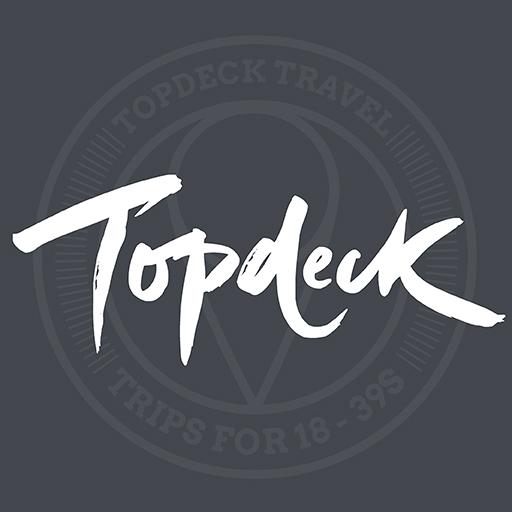CloudGuide
Mainkan di PC dengan BlueStacks – platform Game-Game Android, dipercaya oleh lebih dari 500 juta gamer.
Halaman Dimodifikasi Aktif: 14 Oktober 2019
Play CloudGuide on PC
CloudGuide helps you plan your visit (choose from hundreds of museums, historical sites, parks and monuments nearby, check their opening hours and agenda, get your tickets), make it more fun (enjoy multimedia tours, professionally made audio guides and games) and cherish memories (take notes, send postcards and share the things that impressed you most with your family and friends).
Forget about downloading a new app for every museum you visit – CloudGuide unites ALL places in ONE app. And CloudGuide always tells you the REAL story of the place – all the content on the app is coming directly from the cultural heritage sites.
Download the app and choose where the next journey brings you!
Main Features:
• One app for all sites – no need to download another app for every place you visit
• Official content
• Instant access to hundreds of your favourite tourist sites and museums worldwide - over 1000 sites in 13 countries
• Small download size
• User friendly, smart design
• Offline mode
• Multimedia tours (audio, video and image galleries)
• Updated agenda of events for your favorite places
• Detailed visitor info and opening hours
• Ticketing
• Multilingual content
• Indoor and outdoor maps
• Quizzes and scavenger hunts
• Tags, favourites and notes
• Ratings and reviews
• Share on social media
• Send selfies and postcards to family and friends
Recommended travel and culture app by Time Out Magazine.
Enjoy sightseeing with CloudGuide!
Mainkan CloudGuide di PC Mudah saja memulainya.
-
Unduh dan pasang BlueStacks di PC kamu
-
Selesaikan proses masuk Google untuk mengakses Playstore atau lakukan nanti
-
Cari CloudGuide di bilah pencarian di pojok kanan atas
-
Klik untuk menginstal CloudGuide dari hasil pencarian
-
Selesaikan proses masuk Google (jika kamu melewati langkah 2) untuk menginstal CloudGuide
-
Klik ikon CloudGuide di layar home untuk membuka gamenya