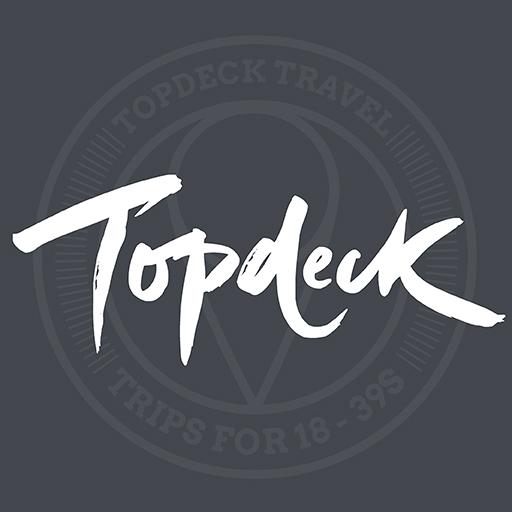CloudGuide
여행 및 지역정보 | CloudGuide
5억명 이상의 게이머가 신뢰하는 안드로이드 게임 플랫폼 BlueStacks으로 PC에서 플레이하세요.
Play CloudGuide on PC
CloudGuide is the perfect app for tourists and culture lovers, looking for a new way to experience sightseeing. Let CloudGuide become your personal guide around the most interesting places, attractions and museums around the world such as the Eiffel Tower (France), the Sagrada Familia (Spain), Stonehenge (United Kingdom), Victoria and Albert Museum (United Kingdom), Vienna State Opera (Austria), the Museum of Science (USA), the Atomium (Belgium) and many others.
CloudGuide helps you plan your visit (choose from hundreds of museums, historical sites, parks and monuments nearby, check their opening hours and agenda, get your tickets), make it more fun (enjoy multimedia tours, professionally made audio guides and games) and cherish memories (take notes, send postcards and share the things that impressed you most with your family and friends).
Forget about downloading a new app for every museum you visit – CloudGuide unites ALL places in ONE app. And CloudGuide always tells you the REAL story of the place – all the content on the app is coming directly from the cultural heritage sites.
Download the app and choose where the next journey brings you!
Main Features:
• One app for all sites – no need to download another app for every place you visit
• Official content
• Instant access to hundreds of your favourite tourist sites and museums worldwide - over 1000 sites in 13 countries
• Small download size
• User friendly, smart design
• Offline mode
• Multimedia tours (audio, video and image galleries)
• Updated agenda of events for your favorite places
• Detailed visitor info and opening hours
• Ticketing
• Multilingual content
• Indoor and outdoor maps
• Quizzes and scavenger hunts
• Tags, favourites and notes
• Ratings and reviews
• Share on social media
• Send selfies and postcards to family and friends
Recommended travel and culture app by Time Out Magazine.
Enjoy sightseeing with CloudGuide!
CloudGuide helps you plan your visit (choose from hundreds of museums, historical sites, parks and monuments nearby, check their opening hours and agenda, get your tickets), make it more fun (enjoy multimedia tours, professionally made audio guides and games) and cherish memories (take notes, send postcards and share the things that impressed you most with your family and friends).
Forget about downloading a new app for every museum you visit – CloudGuide unites ALL places in ONE app. And CloudGuide always tells you the REAL story of the place – all the content on the app is coming directly from the cultural heritage sites.
Download the app and choose where the next journey brings you!
Main Features:
• One app for all sites – no need to download another app for every place you visit
• Official content
• Instant access to hundreds of your favourite tourist sites and museums worldwide - over 1000 sites in 13 countries
• Small download size
• User friendly, smart design
• Offline mode
• Multimedia tours (audio, video and image galleries)
• Updated agenda of events for your favorite places
• Detailed visitor info and opening hours
• Ticketing
• Multilingual content
• Indoor and outdoor maps
• Quizzes and scavenger hunts
• Tags, favourites and notes
• Ratings and reviews
• Share on social media
• Send selfies and postcards to family and friends
Recommended travel and culture app by Time Out Magazine.
Enjoy sightseeing with CloudGuide!
PC에서 CloudGuide 플레이해보세요.
-
BlueStacks 다운로드하고 설치
-
Google Play 스토어에 로그인 하기(나중에 진행가능)
-
오른쪽 상단 코너에 CloudGuide 검색
-
검색 결과 중 CloudGuide 선택하여 설치
-
구글 로그인 진행(만약 2단계를 지나갔을 경우) 후 CloudGuide 설치
-
메인 홈화면에서 CloudGuide 선택하여 실행