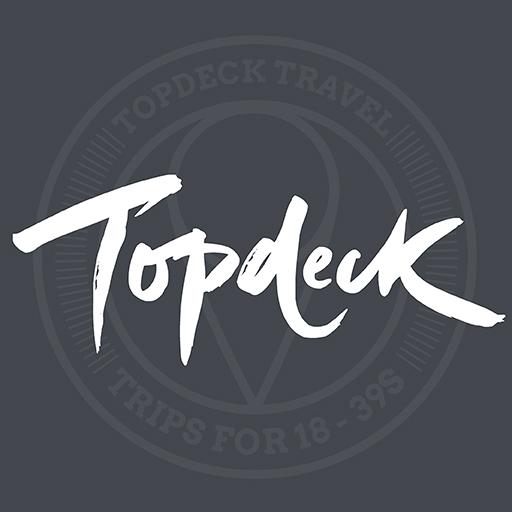云游艺海
旅游与本地出行 | CloudGuide
在電腦上使用BlueStacks –受到5億以上的遊戲玩家所信任的Android遊戲平台。
Play CloudGuide on PC
CloudGuide is the perfect app for tourists and culture lovers, looking for a new way to experience sightseeing. Let CloudGuide become your personal guide around the most interesting places, attractions and museums around the world such as the Eiffel Tower (France), the Sagrada Familia (Spain), Stonehenge (United Kingdom), Victoria and Albert Museum (United Kingdom), Vienna State Opera (Austria), the Museum of Science (USA), the Atomium (Belgium) and many others.
CloudGuide helps you plan your visit (choose from hundreds of museums, historical sites, parks and monuments nearby, check their opening hours and agenda, get your tickets), make it more fun (enjoy multimedia tours, professionally made audio guides and games) and cherish memories (take notes, send postcards and share the things that impressed you most with your family and friends).
Forget about downloading a new app for every museum you visit – CloudGuide unites ALL places in ONE app. And CloudGuide always tells you the REAL story of the place – all the content on the app is coming directly from the cultural heritage sites.
Download the app and choose where the next journey brings you!
Main Features:
• One app for all sites – no need to download another app for every place you visit
• Official content
• Instant access to hundreds of your favourite tourist sites and museums worldwide - over 1000 sites in 13 countries
• Small download size
• User friendly, smart design
• Offline mode
• Multimedia tours (audio, video and image galleries)
• Updated agenda of events for your favorite places
• Detailed visitor info and opening hours
• Ticketing
• Multilingual content
• Indoor and outdoor maps
• Quizzes and scavenger hunts
• Tags, favourites and notes
• Ratings and reviews
• Share on social media
• Send selfies and postcards to family and friends
Recommended travel and culture app by Time Out Magazine.
Enjoy sightseeing with CloudGuide!
CloudGuide helps you plan your visit (choose from hundreds of museums, historical sites, parks and monuments nearby, check their opening hours and agenda, get your tickets), make it more fun (enjoy multimedia tours, professionally made audio guides and games) and cherish memories (take notes, send postcards and share the things that impressed you most with your family and friends).
Forget about downloading a new app for every museum you visit – CloudGuide unites ALL places in ONE app. And CloudGuide always tells you the REAL story of the place – all the content on the app is coming directly from the cultural heritage sites.
Download the app and choose where the next journey brings you!
Main Features:
• One app for all sites – no need to download another app for every place you visit
• Official content
• Instant access to hundreds of your favourite tourist sites and museums worldwide - over 1000 sites in 13 countries
• Small download size
• User friendly, smart design
• Offline mode
• Multimedia tours (audio, video and image galleries)
• Updated agenda of events for your favorite places
• Detailed visitor info and opening hours
• Ticketing
• Multilingual content
• Indoor and outdoor maps
• Quizzes and scavenger hunts
• Tags, favourites and notes
• Ratings and reviews
• Share on social media
• Send selfies and postcards to family and friends
Recommended travel and culture app by Time Out Magazine.
Enjoy sightseeing with CloudGuide!
在電腦上遊玩云游艺海 . 輕易上手.
-
在您的電腦上下載並安裝BlueStacks
-
完成Google登入後即可訪問Play商店,或等你需要訪問Play商店十再登入
-
在右上角的搜索欄中尋找 云游艺海
-
點擊以從搜索結果中安裝 云游艺海
-
完成Google登入(如果您跳過了步驟2),以安裝 云游艺海
-
在首頁畫面中點擊 云游艺海 圖標來啟動遊戲