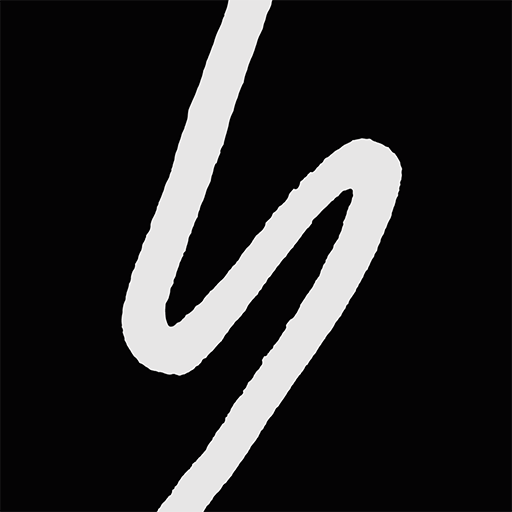Stronger Together: Staying Healthy at Home
Spiele auf dem PC mit BlueStacks - der Android-Gaming-Plattform, der über 500 Millionen Spieler vertrauen.
Seite geändert am: 23. Januar 2021
Play Stronger Together: Staying Healthy at Home on PC
Designed for people living with chronic and rare conditions, expectant and working parents, senior citizens and caregivers, you’ll find peers you can relate to, experts you can trust and information specific to your needs - all in a private, ad-free community.
Join daily programs and live events, from tips on eating healthy to mindful meditation. Learn from experts and live Q&A sessions to get your questions answered. Use fun and easy tracking tools to set goals and keep you on track.
Features:
- Trusted information reviewed and fact-checked by experts
- Group discussion topics facilitated by professionals
- Daily podcast series and tips with doctors and experts
- Programs led by coaches to support your goals
- Matchmaking to meet people that share your interests
- Easy trackers, reminders, and challenges to keep you on track
Spiele Stronger Together: Staying Healthy at Home auf dem PC. Der Einstieg ist einfach.
-
Lade BlueStacks herunter und installiere es auf deinem PC
-
Schließe die Google-Anmeldung ab, um auf den Play Store zuzugreifen, oder mache es später
-
Suche in der Suchleiste oben rechts nach Stronger Together: Staying Healthy at Home
-
Klicke hier, um Stronger Together: Staying Healthy at Home aus den Suchergebnissen zu installieren
-
Schließe die Google-Anmeldung ab (wenn du Schritt 2 übersprungen hast), um Stronger Together: Staying Healthy at Home zu installieren.
-
Klicke auf dem Startbildschirm auf das Stronger Together: Staying Healthy at Home Symbol, um mit dem Spielen zu beginnen