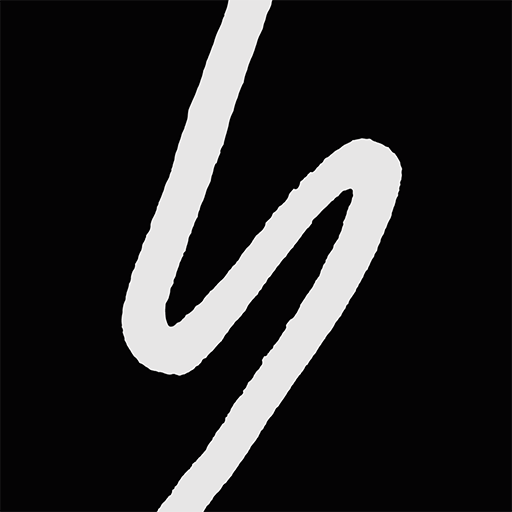Stronger Together: Staying Healthy at Home
BlueStacksを使ってPCでプレイ - 5憶以上のユーザーが愛用している高機能Androidゲーミングプラットフォーム
Play Stronger Together: Staying Healthy at Home on PC
Designed for people living with chronic and rare conditions, expectant and working parents, senior citizens and caregivers, you’ll find peers you can relate to, experts you can trust and information specific to your needs - all in a private, ad-free community.
Join daily programs and live events, from tips on eating healthy to mindful meditation. Learn from experts and live Q&A sessions to get your questions answered. Use fun and easy tracking tools to set goals and keep you on track.
Features:
- Trusted information reviewed and fact-checked by experts
- Group discussion topics facilitated by professionals
- Daily podcast series and tips with doctors and experts
- Programs led by coaches to support your goals
- Matchmaking to meet people that share your interests
- Easy trackers, reminders, and challenges to keep you on track
Stronger Together: Staying Healthy at HomeをPCでプレイ
-
BlueStacksをダウンロードしてPCにインストールします。
-
GoogleにサインインしてGoogle Play ストアにアクセスします。(こちらの操作は後で行っても問題ありません)
-
右上の検索バーにStronger Together: Staying Healthy at Homeを入力して検索します。
-
クリックして検索結果からStronger Together: Staying Healthy at Homeをインストールします。
-
Googleサインインを完了してStronger Together: Staying Healthy at Homeをインストールします。※手順2を飛ばしていた場合
-
ホーム画面にてStronger Together: Staying Healthy at Homeのアイコンをクリックしてアプリを起動します。