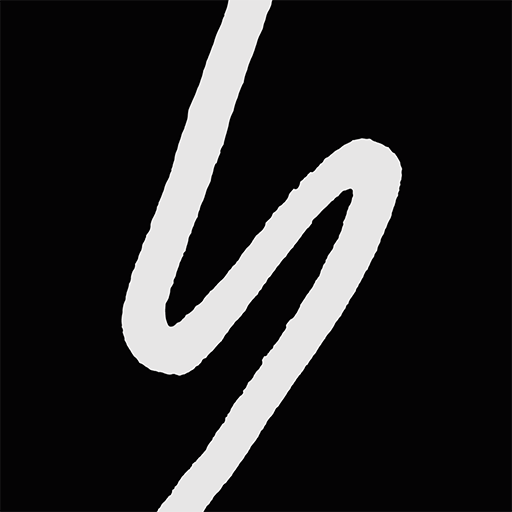Stronger Together: Staying Healthy at Home
Jogue no PC com BlueStacks - A Plataforma de Jogos Android, confiada por mais de 500 milhões de jogadores.
Página modificada em: 23 de janeiro de 2021
Play Stronger Together: Staying Healthy at Home on PC
Designed for people living with chronic and rare conditions, expectant and working parents, senior citizens and caregivers, you’ll find peers you can relate to, experts you can trust and information specific to your needs - all in a private, ad-free community.
Join daily programs and live events, from tips on eating healthy to mindful meditation. Learn from experts and live Q&A sessions to get your questions answered. Use fun and easy tracking tools to set goals and keep you on track.
Features:
- Trusted information reviewed and fact-checked by experts
- Group discussion topics facilitated by professionals
- Daily podcast series and tips with doctors and experts
- Programs led by coaches to support your goals
- Matchmaking to meet people that share your interests
- Easy trackers, reminders, and challenges to keep you on track
Jogue Stronger Together: Staying Healthy at Home no PC. É fácil começar.
-
Baixe e instale o BlueStacks no seu PC
-
Conclua o login do Google para acessar a Play Store ou faça isso mais tarde
-
Procure por Stronger Together: Staying Healthy at Home na barra de pesquisa no canto superior direito
-
Clique para instalar Stronger Together: Staying Healthy at Home a partir dos resultados da pesquisa
-
Conclua o login do Google (caso você pulou a etapa 2) para instalar o Stronger Together: Staying Healthy at Home
-
Clique no ícone do Stronger Together: Staying Healthy at Home na tela inicial para começar a jogar