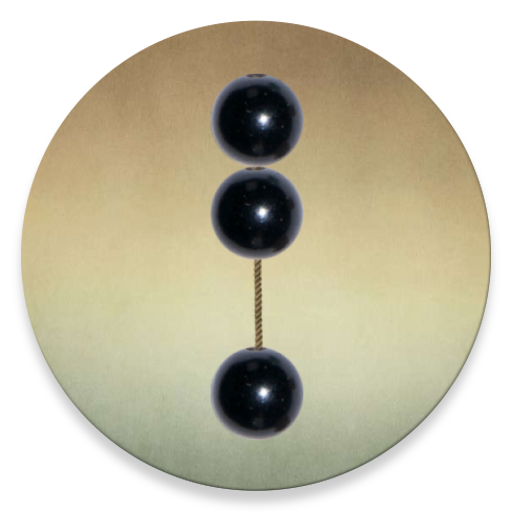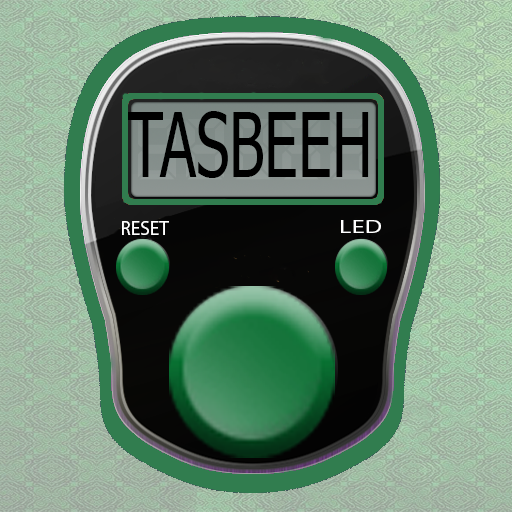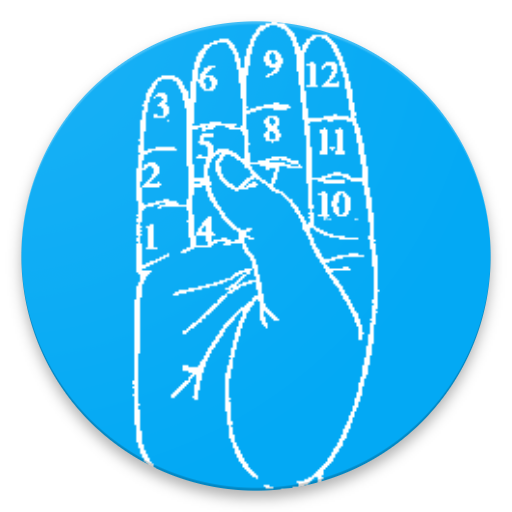
Daakir dikr counter helps remember Allah more
Play on PC with BlueStacks – the Android Gaming Platform, trusted by 500M+ gamers.
Page Modified on: October 17, 2019
Play Daakir dikr counter helps remember Allah more on PC
(1) Count dikr using volume keys even in locksreen
(2) List of dikr audio or bead click as feedback sound
(3) Vibration as feedback during silent dikr sessions
(4) Set dikr sound as your ringtone*
(5) Notification shows dikr on lock-screen
(6) Prev/Next buttons to navigate dikr in lock-screen
(7) Calculate Daily Astagfar for your age**
(8) Minimal user interface (IU) for less distraction
*Dikr ringtone is desirable compared to songs and melodies. However, setting dikr as phone ringtone is potentially subjected to interruptions distorting the actual meaning of dikr or Aayah. Islamic scholars issued Fatwah about setting Qur'an as ringtone. If we set dikr as ringtone, we need to be very careful not to interrupt.
**The Messenger of Allah (ﷺ) said, "Sometimes I perceive a veil over my heart, and I supplicate Allah for forgiveness a hundred times in a day." [Muslim]". It is therefore advisable sunnah for every Muslim from age 15 to regularly say hundred or minimum of seventy daily Astafars. If we have a habit of saying daily Astagfars chances are we have already completed all the Astagfars for all the past years, congratulations and continue. However, for those of us who didn't complete all the Astagfars for all these years, Daakir tries to help calculate how much Astagfars we were supposed to say daily, monthly and yearly from age 15. The calculator may give us an idea of how much Astagfars we should have completed in the past. We will need to continue saying the prescribed everyday Astagfars. If current age is 33, for example, we were supposed to complete 684000 for that age. If we missed all that Astagfars or some of it, we can now decide to complete all the 684000 Astafars within this year.
Let us always mention and remember our Lord, Creator and Sustainer, Allah Almighty, the One.
Please welcome to request new features or suggest changes to existing functionality.
Goodeeds app developer,
daakirdikr@gmail.com
Play Daakir dikr counter helps remember Allah more on PC. It’s easy to get started.
-
Download and install BlueStacks on your PC
-
Complete Google sign-in to access the Play Store, or do it later
-
Look for Daakir dikr counter helps remember Allah more in the search bar at the top right corner
-
Click to install Daakir dikr counter helps remember Allah more from the search results
-
Complete Google sign-in (if you skipped step 2) to install Daakir dikr counter helps remember Allah more
-
Click the Daakir dikr counter helps remember Allah more icon on the home screen to start playing