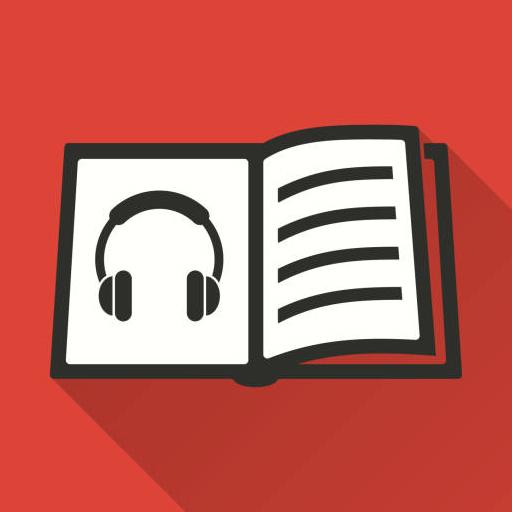Nauka obcych słów z Smart-Teacher
Graj na PC z BlueStacks – Platforma gamingowa Android, która uzyskała zaufanie ponad 500 milionów graczy!
Strona zmodyfikowana w dniu: 24 grudnia 2019
Play Learn foreign words with Smart-Teacher on PC
Learn English British
Learn English American
Learn Spanish
Learn Italian
Learn German
Learn French
Learn Polish
Learn Portuguese
Learn Ukrainian
Learn Russian
Learn Chinese
Learn Taiwanese
Learn Korean
Learn Czech
Learn Slovak
Learn Serbian
Learn Greek
Learn Swedish
Learn Japanese (Gojūon: hiragana and katakana)
Learn Danish
Learn Norwegian
Learn Dutch (Nederlands, Hollandic)
Learn Arabic (we recommend to install Vocalizer TTS)
Learn Hungarian
Learn Romanian
Learn Croatian
Learn Belarusian (we recommend to install Sakrament TTS)
Learn Indonesian
Learn Turkish
Learn Vietnamese
Learn Bulgarian (we recommend to install Vocalizer TTS)
Learn Hebrew (we recommend to install Vocalizer TTS)
Learn Thai
Learn Hindi
Learn Finnish
Learn Estonian
Learn Persian / Farsi (we recommend to install eSpeak TTS)
Learn Latvian (eSpeak TTS)
Learn Lithuanian (eSpeak TTS)
Learn Bengali (Bangla)
Learn Malay (eSpeak TTS)
The learning process consists of several stages:
- Learning the alphabet, parts of speech, such as nouns, adjectives, verbs with phonetic transcription through flashcards and sound accompaniment by TTS (text-to-speech).
- Testing of the knowledge of the words happens through fun and simple tests:
• Choosing the right word for the picture.
• Choosing the dynamic moving images for the words.
• Writing words and spell check.
This engaging and useful game of skill is a mobile tutor for self-study of vocabulary and phonetics on the elementary level.
List of topics: colors, human body parts, domestic animals, wild animals, animal body parts, birds, insects, sea life, nature, natural phenomena, fruits, vegetables, food, kitchenware, home, home interior, bathroom, home appliances, tools, office, school supplies, school, numbers, geometric shapes, musical instruments, shop, clothes, shoes and accessories, toys, infrastructure, transport, travel, entertainments, information technology, human, society, professions, sport, summer sports, winter sports, prepositions.
Added mini phrasebook with transcription, it includes common phrases and expressions, adjectives, topics - months and family for such pairs of languages:
English British, English American, Russian, German, Spanish, Italian, French, Polish, Portuguese European, Portuguese Brazilian, Czech, Slovak, Ukrainian, Serbian, Montenegrin, Bosnian, Croatian, Dutch, Hungarian, Romanian, Bulgarian, Turkish, Swedish, Danish, Norwegian, Finnish, Vietnamese, Indonesian, Malay, Lithuanian, Latvian, Estonian.
This interactive self-learning app can be used on any device: phone, tablet and smart TV without a touchscreen and control by keypad or d-pad.
Zagraj w Nauka obcych słów z Smart-Teacher na PC. To takie proste.
-
Pobierz i zainstaluj BlueStacks na PC
-
Zakończ pomyślnie ustawienie Google, aby otrzymać dostęp do sklepu Play, albo zrób to później.
-
Wyszukaj Nauka obcych słów z Smart-Teacher w pasku wyszukiwania w prawym górnym rogu.
-
Kliknij, aby zainstalować Nauka obcych słów z Smart-Teacher z wyników wyszukiwania
-
Ukończ pomyślnie rejestrację Google (jeśli krok 2 został pominięty) aby zainstalować Nauka obcych słów z Smart-Teacher
-
Klinij w ikonę Nauka obcych słów z Smart-Teacher na ekranie startowym, aby zacząć grę