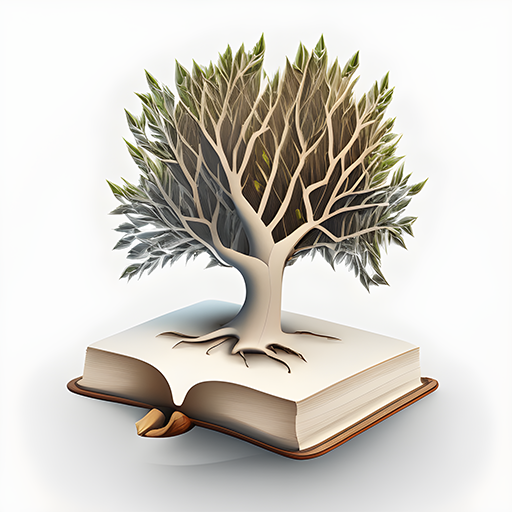Remix: AI Art Generator
Graj na PC z BlueStacks – Platforma gamingowa Android, która uzyskała zaufanie ponad 500 milionów graczy!
Strona zmodyfikowana w dniu: 10 lis 2023
Play Remix: AI Art Generator on PC
Create, Share, and Discover:
Meet Remix, your new favorite app for exploring creativity! Here, you can create, share, and get inspired in a community full of artists and creative minds. It’s easy and fun to use, and the possibilities are endless.
More than Likes, It’s About Inspiration:
Sharing your work on Remix is all about inspiring and being inspired. See your creativity come to life and encourage others to try new things. It’s a community where your ideas can truly make a difference.
Unleash Your Creativity for Free:
With Remix, you can generate unlimited images in just seconds, all for free. Simply describe what you want to create, or upload a photo and explain what changes you’d like to make. The power to create is at your fingertips.
A Global Community of Creators:
Become part of a global community that loves to create and share. Connect with people from all over the world, exchange ideas, and celebrate creativity together. Every idea matters, and everyone is welcome.
Download and Start Creating Today:
Ready to dive in? Download Remix now and join the fun. Start creating and sharing your ideas today. It’s all free, and it’s all available to you right now. Let’s make something amazing together!
Enjoy the world of creativity with Remix, and see where your imagination takes you!
Zagraj w Remix: AI Art Generator na PC. To takie proste.
-
Pobierz i zainstaluj BlueStacks na PC
-
Zakończ pomyślnie ustawienie Google, aby otrzymać dostęp do sklepu Play, albo zrób to później.
-
Wyszukaj Remix: AI Art Generator w pasku wyszukiwania w prawym górnym rogu.
-
Kliknij, aby zainstalować Remix: AI Art Generator z wyników wyszukiwania
-
Ukończ pomyślnie rejestrację Google (jeśli krok 2 został pominięty) aby zainstalować Remix: AI Art Generator
-
Klinij w ikonę Remix: AI Art Generator na ekranie startowym, aby zacząć grę