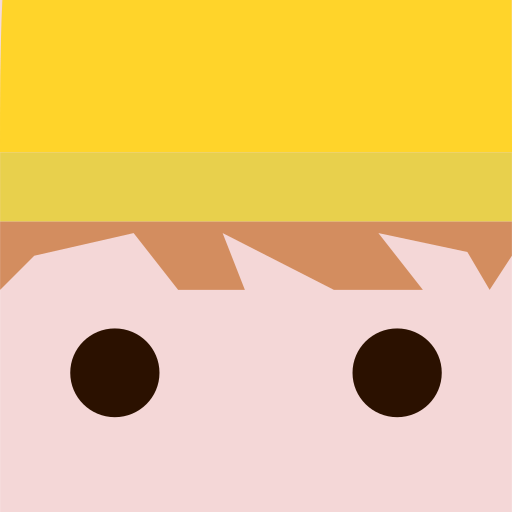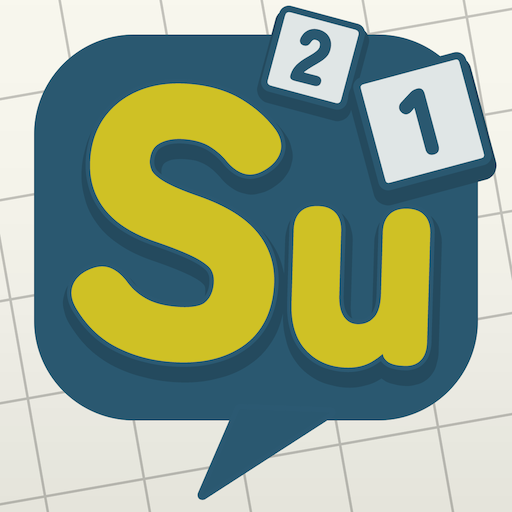nanotest math accelerator game
Jogue no PC com BlueStacks - A Plataforma de Jogos Android, confiada por mais de 500 milhões de jogadores.
Página modificada em: 20 de jun. de 2024
Play nanotest math accelerator game on PC
We have developed twenty-one distinct games to improve your math and memory.
Limit the amount of time you spend playing and set yourself challenges. The 30-second default time is used. The level of difficulty will rise with each cycle.
Math Games
1. Random arithmetic (additions, subtractions, multiplications, and divisions).
2. Multiplications from 2 to 9.
3. Arithmetic Puzzle (Additions and Multiplications).
4. Chain operations (additions, subtractions, multiplications, and divisions).
5. Numerical series.
6. Simple comparisons.
7. Arithmetic comparisons (additions, subtractions, multiplications, and divisions).
8. Arithmetic with figures (additions, subtractions, multiplications, and divisions).
9. Division of decimals.
10. Division of fractions.
11. Cross Math (Additions and Multiplications).
12. Balance the scale (additions and subtractions).
13. Balance the scale. Easy mode (additions).
14. Percentage calculation game.
15. Find the sign (additions, subtractions, multiplications, and divisions).
16. Arithmetic Pyramid (Additions and Multiplications).
17. Arithmetic Pairs (additions, subtractions, multiplications, and divisions) *NEW
Memory Games
1. Memory card game
2. Digit span test
3. Inverse-digit span test
4. Memory Sound Game
The Digit Span test measures verbal short-term memory, defined as the system that allows for temporary storage of information, and is crucial in everyday tasks such as remembering a telephone number or understanding long sentences. Play it in our app.
English and Spanish are included.
Music: https://www.bensound.com
Web site: https://www.nanotest.app
Facebook: https://www.facebook.com/people/Nanotest/61558234515306/
Privacy Policy: https://www.nanotest.app/privacy
Nanotest is a trademark.
Jogue nanotest math accelerator game no PC. É fácil começar.
-
Baixe e instale o BlueStacks no seu PC
-
Conclua o login do Google para acessar a Play Store ou faça isso mais tarde
-
Procure por nanotest math accelerator game na barra de pesquisa no canto superior direito
-
Clique para instalar nanotest math accelerator game a partir dos resultados da pesquisa
-
Conclua o login do Google (caso você pulou a etapa 2) para instalar o nanotest math accelerator game
-
Clique no ícone do nanotest math accelerator game na tela inicial para começar a jogar