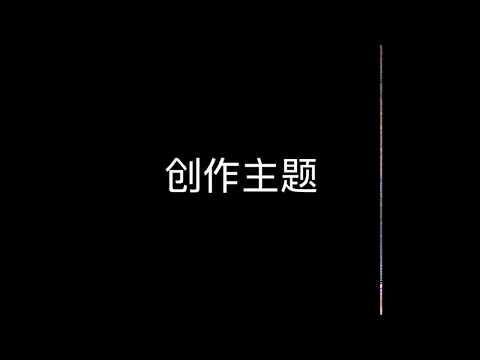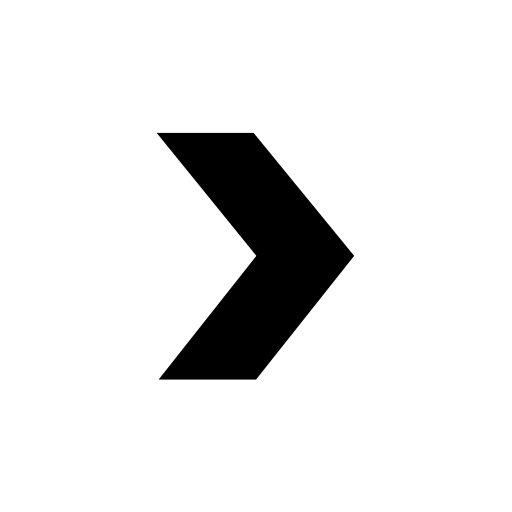
V2er - 好用的V2EX客户端
Juega en PC con BlueStacks: la plataforma de juegos Android, en la que confían más de 500 millones de jugadores.
Página modificada el: 28 ago 2023
Run V2er - 好用的V2EX客户端 on PC or Mac
V2er – 好用的V2EX客户端 is a Social app developed by lessmore.io. BlueStacks app player is the best platform to play this Android game on your PC or Mac for an immersive gaming experience.
V2er is a V2EX client app that offers a simple yet powerful design for an enhanced user experience. The app is designed with a clean and straightforward interface that provides easy access to all the functions you need. With V2er, you can enjoy all the features of V2EX in a more convenient way.
The app is loaded with rich functionality, offering features such as thread browsing, forum browsing, account management, and message notifications. You can customize the app’s settings to suit your preferences, including text size, brightness, and theme.
One of the app’s most significant advantages is its smooth and intuitive interaction. It allows for quick and easy navigation between threads, forums, and other features. You can seamlessly browse through the app’s various sections, providing an overall excellent user experience.
Download V2er – 好用的V2EX客户端 on PC with BlueStacks and enjoy convenient, feature-rich, and user-friendly content.
Juega V2er - 好用的V2EX客户端 en la PC. Es fácil comenzar.
-
Descargue e instale BlueStacks en su PC
-
Complete el inicio de sesión de Google para acceder a Play Store, o hágalo más tarde
-
Busque V2er - 好用的V2EX客户端 en la barra de búsqueda en la esquina superior derecha
-
Haga clic para instalar V2er - 好用的V2EX客户端 desde los resultados de búsqueda
-
Complete el inicio de sesión de Google (si omitió el paso 2) para instalar V2er - 好用的V2EX客户端
-
Haz clic en el ícono V2er - 好用的V2EX客户端 en la pantalla de inicio para comenzar a jugar