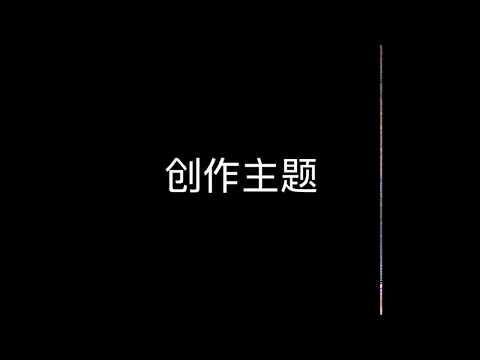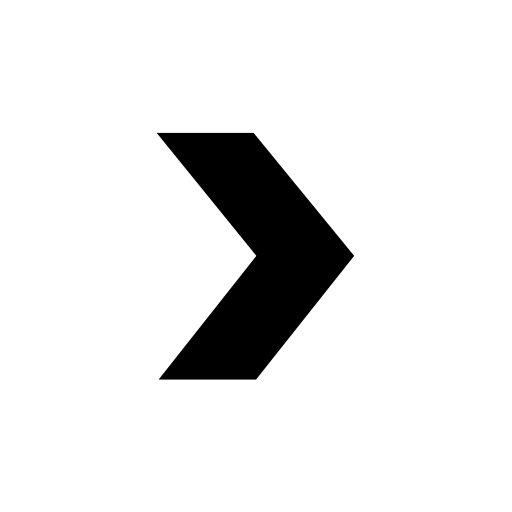
V2er - 好用的V2EX客户端
Играйте на ПК с BlueStacks – игровой платформе для приложений на Android. Нас выбирают более 500 млн. игроков.
Страница изменена: 28 авг. 2023 г.
Run V2er - 好用的V2EX客户端 on PC or Mac
V2er – 好用的V2EX客户端 is a Social app developed by lessmore.io. BlueStacks app player is the best platform to play this Android game on your PC or Mac for an immersive gaming experience.
V2er is a V2EX client app that offers a simple yet powerful design for an enhanced user experience. The app is designed with a clean and straightforward interface that provides easy access to all the functions you need. With V2er, you can enjoy all the features of V2EX in a more convenient way.
The app is loaded with rich functionality, offering features such as thread browsing, forum browsing, account management, and message notifications. You can customize the app’s settings to suit your preferences, including text size, brightness, and theme.
One of the app’s most significant advantages is its smooth and intuitive interaction. It allows for quick and easy navigation between threads, forums, and other features. You can seamlessly browse through the app’s various sections, providing an overall excellent user experience.
Download V2er – 好用的V2EX客户端 on PC with BlueStacks and enjoy convenient, feature-rich, and user-friendly content.
Играйте в игру V2er - 好用的V2EX客户端 на ПК. Это легко и просто.
-
Скачайте и установите BlueStacks на ПК.
-
Войдите в аккаунт Google, чтобы получить доступ к Google Play, или сделайте это позже.
-
В поле поиска, которое находится в правой части экрана, введите название игры – V2er - 好用的V2EX客户端.
-
Среди результатов поиска найдите игру V2er - 好用的V2EX客户端 и нажмите на кнопку "Установить".
-
Завершите авторизацию в Google (если вы пропустили этот шаг в начале) и установите игру V2er - 好用的V2EX客户端.
-
Нажмите на ярлык игры V2er - 好用的V2EX客户端 на главном экране, чтобы начать играть.