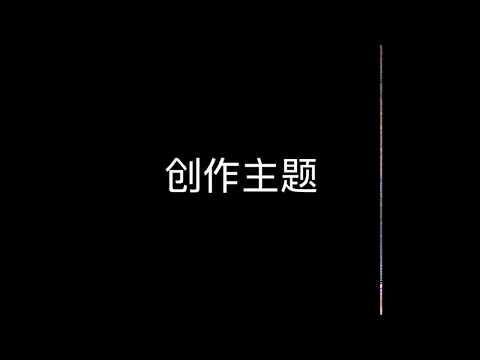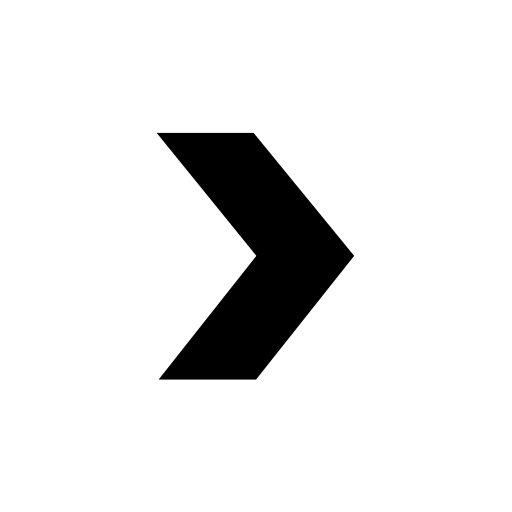
V2er - 好用的V2EX客户端
在電腦上使用BlueStacks –受到5億以上的遊戲玩家所信任的Android遊戲平台。
Run V2er - 好用的V2EX客户端 on PC or Mac
V2er – 好用的V2EX客户端 is a Social app developed by lessmore.io. BlueStacks app player is the best platform to play this Android game on your PC or Mac for an immersive gaming experience.
V2er is a V2EX client app that offers a simple yet powerful design for an enhanced user experience. The app is designed with a clean and straightforward interface that provides easy access to all the functions you need. With V2er, you can enjoy all the features of V2EX in a more convenient way.
The app is loaded with rich functionality, offering features such as thread browsing, forum browsing, account management, and message notifications. You can customize the app’s settings to suit your preferences, including text size, brightness, and theme.
One of the app’s most significant advantages is its smooth and intuitive interaction. It allows for quick and easy navigation between threads, forums, and other features. You can seamlessly browse through the app’s various sections, providing an overall excellent user experience.
Download V2er – 好用的V2EX客户端 on PC with BlueStacks and enjoy convenient, feature-rich, and user-friendly content.
在電腦上遊玩V2er - 好用的V2EX客户端 . 輕易上手.
-
在您的電腦上下載並安裝BlueStacks
-
完成Google登入後即可訪問Play商店,或等你需要訪問Play商店十再登入
-
在右上角的搜索欄中尋找 V2er - 好用的V2EX客户端
-
點擊以從搜索結果中安裝 V2er - 好用的V2EX客户端
-
完成Google登入(如果您跳過了步驟2),以安裝 V2er - 好用的V2EX客户端
-
在首頁畫面中點擊 V2er - 好用的V2EX客户端 圖標來啟動遊戲