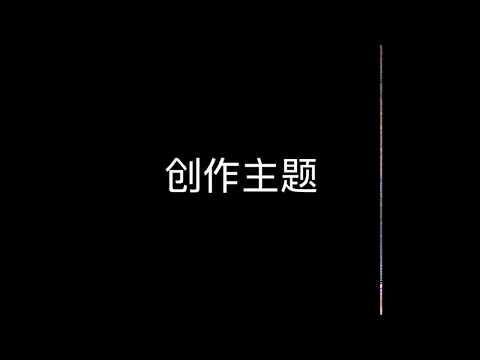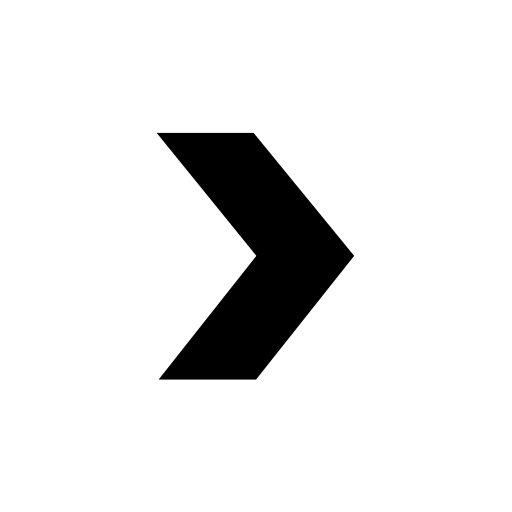
V2er - 好用的V2EX客户端
Chơi trên PC với BlueStacks - Nền tảng chơi game Android, được hơn 500 triệu game thủ tin tưởng.
Trang đã được sửa đổi vào: 28 thg 8, 2023
Run V2er - 好用的V2EX客户端 on PC or Mac
V2er – 好用的V2EX客户端 is a Social app developed by lessmore.io. BlueStacks app player is the best platform to play this Android game on your PC or Mac for an immersive gaming experience.
V2er is a V2EX client app that offers a simple yet powerful design for an enhanced user experience. The app is designed with a clean and straightforward interface that provides easy access to all the functions you need. With V2er, you can enjoy all the features of V2EX in a more convenient way.
The app is loaded with rich functionality, offering features such as thread browsing, forum browsing, account management, and message notifications. You can customize the app’s settings to suit your preferences, including text size, brightness, and theme.
One of the app’s most significant advantages is its smooth and intuitive interaction. It allows for quick and easy navigation between threads, forums, and other features. You can seamlessly browse through the app’s various sections, providing an overall excellent user experience.
Download V2er – 好用的V2EX客户端 on PC with BlueStacks and enjoy convenient, feature-rich, and user-friendly content.
Chơi V2er - 好用的V2EX客户端 trên PC. Rất dễ để bắt đầu
-
Tải và cài đặt BlueStacks trên máy của bạn
-
Hoàn tất đăng nhập vào Google để đến PlayStore, hoặc thực hiện sau
-
Tìm V2er - 好用的V2EX客户端 trên thanh tìm kiếm ở góc phải màn hình
-
Nhấn vào để cài đặt V2er - 好用的V2EX客户端 trong danh sách kết quả tìm kiếm
-
Hoàn tất đăng nhập Google (nếu bạn chưa làm bước 2) để cài đặt V2er - 好用的V2EX客户端
-
Nhấn vào icon V2er - 好用的V2EX客户端 tại màn hình chính để bắt đầu chơi